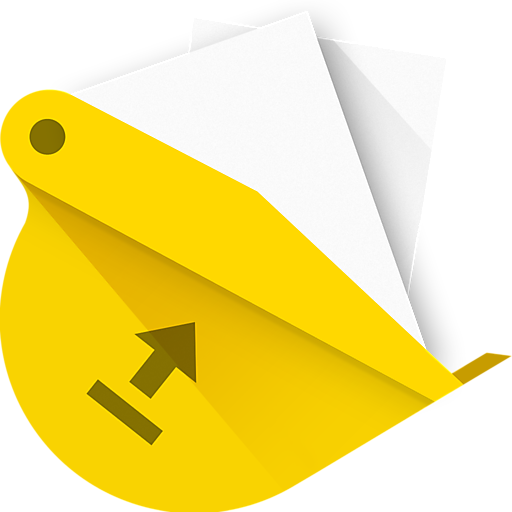BL IP-Camera
Jouez sur PC avec BlueStacks - la plate-forme de jeu Android, approuvée par + 500M de joueurs.
Page Modifiée le: 5 juin 2014
Play BL IP-Camera on PC
this software can make it easily to become an IP-Camera or a Monitor.
And you can use your PC/NB via the browser ( like IE, Chrome ... etc ) without having to install addition software to monitor your IP-Camera. Or use another phone or tablet as a monitor. All this as long as this one software.
If camera uses 3G network, please confirm with your operator whether the camera has real IP address. Only real IP address can work on camera.
If camera uses WiFi network and viewer uses 3G or other network, camera must configure NAT (Network Address Translation) settings in WiFi router. You can ask your WiFi manufacturer how to configure NAT settings.
Camera/Viewer Functions:
Account/Password settings ( Camera )
Start/Stop Camera ( Viewer )
Switch Camera
Resolution
Zoom In/Out
Flash Mode
Focus Mode
Exposure Compensation
Black Screen ( Camera )
Auto-Rotate Screen
Capture ( Viewer )
Volume On/Off ( Viewer )
Fit / Full Screen ( Viewer )
Video Rotation ( Viewer )
Payment version: remove Ads.
For more information, please refer to: http://ben-works.blogspot.tw/2013/10/bl-ip-camera.html
Jouez à BL IP-Camera sur PC. C'est facile de commencer.
-
Téléchargez et installez BlueStacks sur votre PC
-
Connectez-vous à Google pour accéder au Play Store ou faites-le plus tard
-
Recherchez BL IP-Camera dans la barre de recherche dans le coin supérieur droit
-
Cliquez pour installer BL IP-Camera à partir des résultats de la recherche
-
Connectez-vous à Google (si vous avez ignoré l'étape 2) pour installer BL IP-Camera
-
Cliquez sur l'icône BL IP-Camera sur l'écran d'accueil pour commencer à jouer