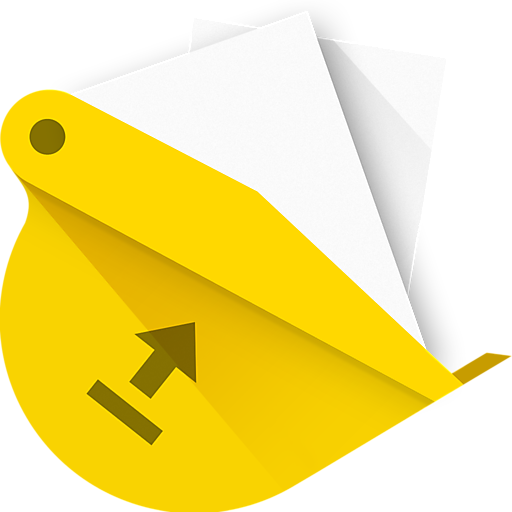BL IP-Camera
เล่นบน PC ผ่าน BlueStacks - Android Gaming Platform ที่ได้รับความไว้วางใจจากเกมเมอร์ 500 ล้านคนทั่วโลก
Page Modified on: 5 มิถุนายน 2557
Play BL IP-Camera on PC
this software can make it easily to become an IP-Camera or a Monitor.
And you can use your PC/NB via the browser ( like IE, Chrome ... etc ) without having to install addition software to monitor your IP-Camera. Or use another phone or tablet as a monitor. All this as long as this one software.
If camera uses 3G network, please confirm with your operator whether the camera has real IP address. Only real IP address can work on camera.
If camera uses WiFi network and viewer uses 3G or other network, camera must configure NAT (Network Address Translation) settings in WiFi router. You can ask your WiFi manufacturer how to configure NAT settings.
Camera/Viewer Functions:
Account/Password settings ( Camera )
Start/Stop Camera ( Viewer )
Switch Camera
Resolution
Zoom In/Out
Flash Mode
Focus Mode
Exposure Compensation
Black Screen ( Camera )
Auto-Rotate Screen
Capture ( Viewer )
Volume On/Off ( Viewer )
Fit / Full Screen ( Viewer )
Video Rotation ( Viewer )
Payment version: remove Ads.
For more information, please refer to: http://ben-works.blogspot.tw/2013/10/bl-ip-camera.html
เล่น BL IP-Camera บน PC ได้ง่ายกว่า
-
ดาวน์โหลดและติดตั้ง BlueStacks บน PC ของคุณ
-
ลงชื่อเข้าใช้แอคเคาท์ Google เพื่อเข้าสู่ Play Store หรือทำในภายหลัง
-
ค้นหา BL IP-Camera ในช่องค้นหาด้านขวาบนของโปรแกรม
-
คลิกเพื่อติดตั้ง BL IP-Camera จากผลการค้นหา
-
ลงชื่อเข้าใช้บัญชี Google Account (หากยังไม่ได้ทำในขั้นที่ 2) เพื่อติดตั้ง BL IP-Camera
-
คลิกที่ไอคอน BL IP-Camera ในหน้าจอเพื่อเริ่มเล่น