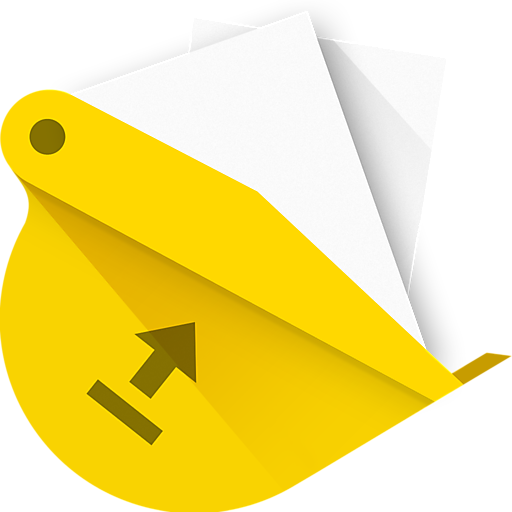BL IP-Camera
Chơi trên PC với BlueStacks - Nền tảng chơi game Android, được hơn 500 triệu game thủ tin tưởng.
Trang đã được sửa đổi vào: 5 tháng 6, 2014
Play BL IP-Camera on PC
this software can make it easily to become an IP-Camera or a Monitor.
And you can use your PC/NB via the browser ( like IE, Chrome ... etc ) without having to install addition software to monitor your IP-Camera. Or use another phone or tablet as a monitor. All this as long as this one software.
If camera uses 3G network, please confirm with your operator whether the camera has real IP address. Only real IP address can work on camera.
If camera uses WiFi network and viewer uses 3G or other network, camera must configure NAT (Network Address Translation) settings in WiFi router. You can ask your WiFi manufacturer how to configure NAT settings.
Camera/Viewer Functions:
Account/Password settings ( Camera )
Start/Stop Camera ( Viewer )
Switch Camera
Resolution
Zoom In/Out
Flash Mode
Focus Mode
Exposure Compensation
Black Screen ( Camera )
Auto-Rotate Screen
Capture ( Viewer )
Volume On/Off ( Viewer )
Fit / Full Screen ( Viewer )
Video Rotation ( Viewer )
Payment version: remove Ads.
For more information, please refer to: http://ben-works.blogspot.tw/2013/10/bl-ip-camera.html
Chơi BL IP-Camera trên PC. Rất dễ để bắt đầu
-
Tải và cài đặt BlueStacks trên máy của bạn
-
Hoàn tất đăng nhập vào Google để đến PlayStore, hoặc thực hiện sau
-
Tìm BL IP-Camera trên thanh tìm kiếm ở góc phải màn hình
-
Nhấn vào để cài đặt BL IP-Camera trong danh sách kết quả tìm kiếm
-
Hoàn tất đăng nhập Google (nếu bạn chưa làm bước 2) để cài đặt BL IP-Camera
-
Nhấn vào icon BL IP-Camera tại màn hình chính để bắt đầu chơi