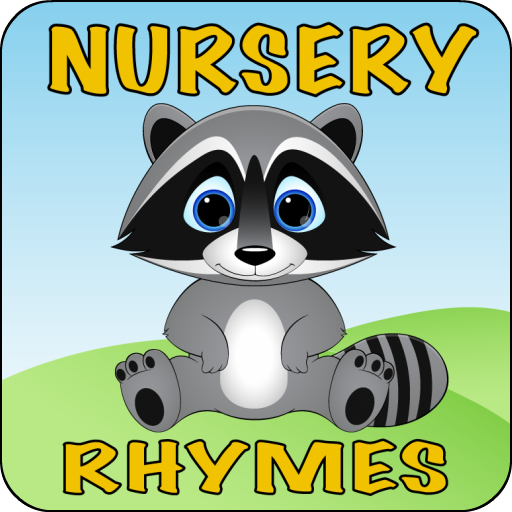Best Nursery Rhymes for Kids
Spiele auf dem PC mit BlueStacks - der Android-Gaming-Plattform, der über 500 Millionen Spieler vertrauen.
Seite geändert am: 27. Oktober 2019
Play Best Nursery Rhymes for Kids on PC
Super Fun, educational and very interactive for kids to sing along with music and lyrics.
Best Nursery Rhymes for Kids App is kids safe and entertaining english nursery rhymes .
With simple and very easy to use user interface, this app also provides lyrics along with the nursery rhymes making sure that kids can remember the tune and the nursery rhymes / songs.
It is available FREE of cost, and NO INTERNET connection is required to use.
Why will toddlers, kids and parents love this App?
★ Comprises the most favourite and most popular songs and nursery rhymes for kids
★ It's 100% FREE and will always be :)
★ App works offline. Do not require an internet connection. No Streaming at all. No further data charges. Just hit & play.
★ Kids learn rhymes in a fun way. Easy to use and entertaining!
★ Very interactive for kids to sing along with music and lyrics.
★ Kids can read and sing along their favorite nursery rhymes.
★ Beautiful, clean and simple design.
★ User interface is very interactive and easy to use that your child can operate it easily.
Kids Nursery Rhymes and Songs that included in this App :
● Twinkle Twinkle Little Star
● If You're Happy And You Know It
● Old Mac Donald Had A Farm
● Four Little Ducks
● Are You Sleeping
● Did You Ever See a Lassie
● London Bridge is Falling Down
● My Bonnie
● Three Little Kittens
● Christmas Alphabet
● He's Got the Whole World in His Hands
and many more…
Download now !!!
Happy Singing and Happy Rhyming…
Spiele Best Nursery Rhymes for Kids auf dem PC. Der Einstieg ist einfach.
-
Lade BlueStacks herunter und installiere es auf deinem PC
-
Schließe die Google-Anmeldung ab, um auf den Play Store zuzugreifen, oder mache es später
-
Suche in der Suchleiste oben rechts nach Best Nursery Rhymes for Kids
-
Klicke hier, um Best Nursery Rhymes for Kids aus den Suchergebnissen zu installieren
-
Schließe die Google-Anmeldung ab (wenn du Schritt 2 übersprungen hast), um Best Nursery Rhymes for Kids zu installieren.
-
Klicke auf dem Startbildschirm auf das Best Nursery Rhymes for Kids Symbol, um mit dem Spielen zu beginnen