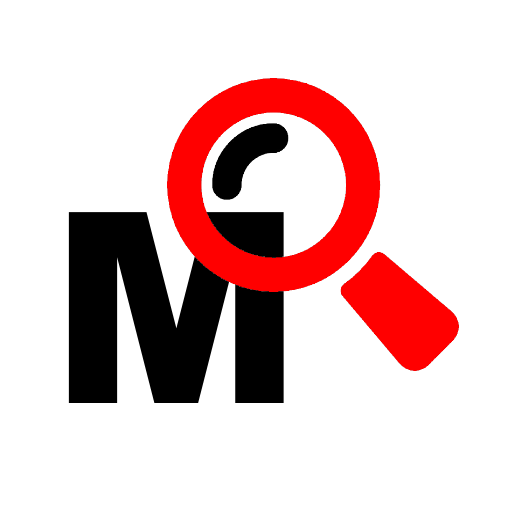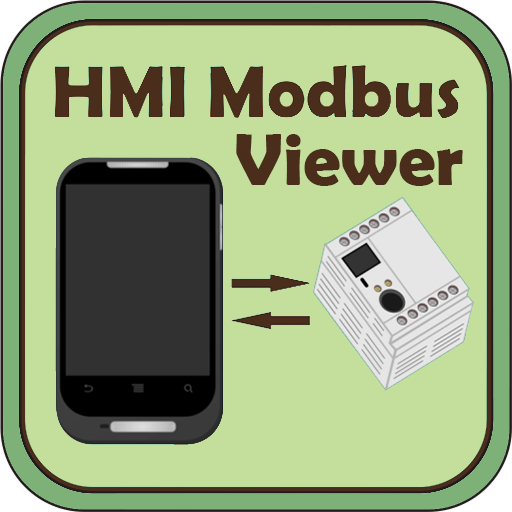Modbus Monitor Advanced
Play on PC with BlueStacks – the Android Gaming Platform, trusted by 500M+ gamers.
Page Modified on: May 11, 2017
Play Modbus Monitor Advanced on PC
> Modbus Channels: Bluetooth, Ethernet, Wi-Fi, RS232/485 USB Serial ports (check compatibility below)
> Protocols: Modbus TCP, Enron/Daniels TCP, Modbus RTU over TCP, Modbus UDP, Modbus RTU over UDP, Modbus TCP Slave/Server, Modbus RTU, Modbus Serial ASCII
> Sensor Server: Read your phone's sensors (Gyro, GPS, *Cell Phone Tower, etc.) remotely with built-in Modbus Sensor Server
> IoT D2C to Google Sheets: Use phone sensor (or any polled data) and log values straight into your private Google Spreadsheet in the cloud!!! Same Google Sheet can be used to centrally log values from different mobile devices into one Google Sheet (one file in cloud).
> Import/Export: Export values as to CSV file every second, minutes, or hours. Export configuration data via email.
> Languages: German, Spanish, French, Italian, Japanese, Polish, Russian, and Chinese
> Modbus Functions: FC1, FC2, FC3, FC4, FC5, FC6, FC15, FC16, Write Auto Pick
> Allows "Simple" (6 digit Input) or "Advanced" (full modbus) input modes
> *Simple push to write feature that allows writing pre-set value at the push
> *Convert Modbus Integer Values to Text (Coded Message or Status Converter)
> Data Conversion: Unsigned, Signed, Hex, Binary, Long, Double, Float, String, BCD formats, Unix Epoch Time, PLC Scaling (Bipolar/Unipolar Analog ADC value conversion)
> Pro Tuning Options: Interval, Inter-Packet Delay, Link-Timeout, Actual RX/TX Counts
> Bluetooth Requirement
1. Your device must have Bluetooth Radio that supports SPP profile (RFCOMM Secure or Insecure)
2. See "ModbusMonitor.com" or email help@modbusmonitor.com for help
3.See below for hardware requirements
> USB-to-Serial Port Requirement, USB OTG Serial Ports>> RS232/422/RS485
Your device must meet all of the THREE requirements.
1. Your device must be Android version 3.2 or newer
2. Your device must support USB Host or OTG interface
3. Your USB-to-Serial Port dongle must contain one of following chipsets: >FTDI [FT230X, FT231X, FT234XD, FT232R, or FT232H], Prolific [PL2303HXD, PL2303EA, or PL2303RA], SiLab [CP210x], QinHeng CH34x
4. RS485: Tested with "no echo" setting turned ON.
More: www.modbusmonitor/guide/serialport
> Feedback
www.ModbusMonitor.com contains online form in “Feeback” section for those who are interested providing constructive feedback or feature request.
> Help
- www.modbusmonitor.com/help
- email: help@modbusmonitor.com
Play Modbus Monitor Advanced on PC. It’s easy to get started.
-
Download and install BlueStacks on your PC
-
Complete Google sign-in to access the Play Store, or do it later
-
Look for Modbus Monitor Advanced in the search bar at the top right corner
-
Click to install Modbus Monitor Advanced from the search results
-
Complete Google sign-in (if you skipped step 2) to install Modbus Monitor Advanced
-
Click the Modbus Monitor Advanced icon on the home screen to start playing