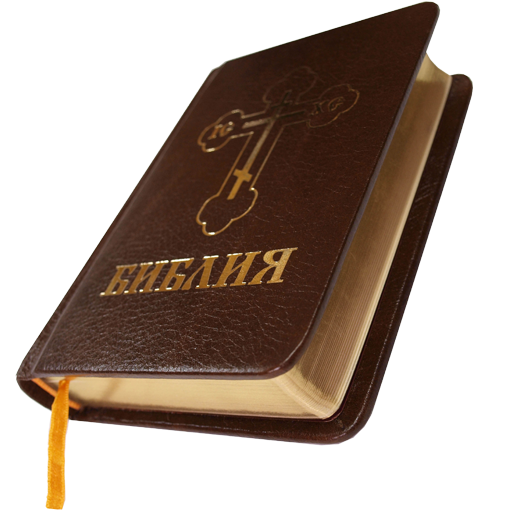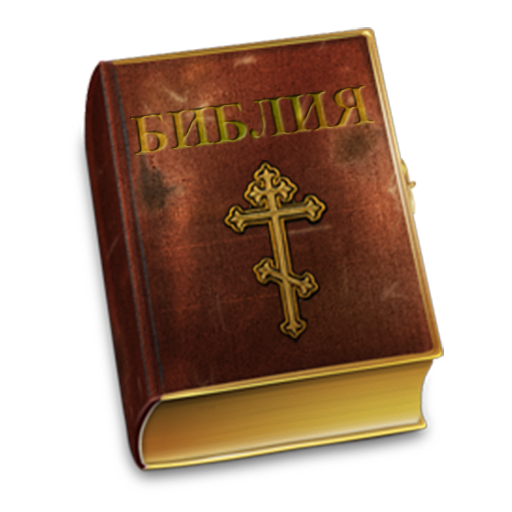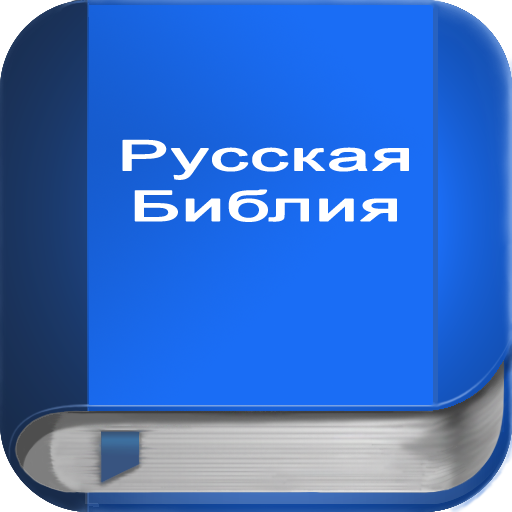このページには広告が含まれます
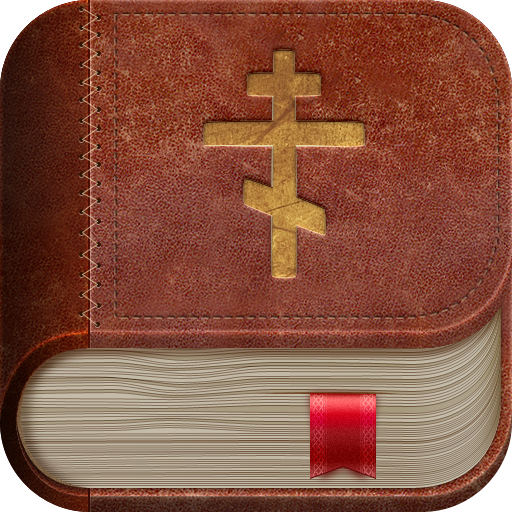
Bible
書籍&参考書 | Vladimir Yakushev
BlueStacksを使ってPCでプレイ - 5憶以上のユーザーが愛用している高機能Androidゲーミングプラットフォーム
Play Bible on PC
This BibleQuote app will help you not only reflect on the Scripture but also to always have God’s Word in your pocket wherever you go.
- Search the Bible using keywords
- Cross references will help you to find commonalities between different parts of the Bible
- Easy to use offline bookmarks and tags will help you to save and easily find your favorite passages
- Create your own cross references in your Bible
Notice: all these options work offline
CUSTOMIZE YOUR BIBLE
This Bible app has two translations by default: Synodal Bible (Published by Moscow Patriarchate) and King James Version. You can download other Bible translations, books, commentaries. All you need to do is to visit following web resources and download the modules you want.
http://www.ph4.ru/bsoft_bqmod.ph4
http://jesuschrist.ru/software/
http://bqt.ru
http://eshatos-lib.ru
After you downloaded a file:
1. Copy it in to the folder named “BibleQuote/modules” in your internal storage or memory card of your device.
2. Start the BibleQuote app
3. Open “Library” and tap the option “refresh” in the upper right corner.
4. Enjoy!
May God bless you!
- Search the Bible using keywords
- Cross references will help you to find commonalities between different parts of the Bible
- Easy to use offline bookmarks and tags will help you to save and easily find your favorite passages
- Create your own cross references in your Bible
Notice: all these options work offline
CUSTOMIZE YOUR BIBLE
This Bible app has two translations by default: Synodal Bible (Published by Moscow Patriarchate) and King James Version. You can download other Bible translations, books, commentaries. All you need to do is to visit following web resources and download the modules you want.
http://www.ph4.ru/bsoft_bqmod.ph4
http://jesuschrist.ru/software/
http://bqt.ru
http://eshatos-lib.ru
After you downloaded a file:
1. Copy it in to the folder named “BibleQuote/modules” in your internal storage or memory card of your device.
2. Start the BibleQuote app
3. Open “Library” and tap the option “refresh” in the upper right corner.
4. Enjoy!
May God bless you!
BibleをPCでプレイ
-
BlueStacksをダウンロードしてPCにインストールします。
-
GoogleにサインインしてGoogle Play ストアにアクセスします。(こちらの操作は後で行っても問題ありません)
-
右上の検索バーにBibleを入力して検索します。
-
クリックして検索結果からBibleをインストールします。
-
Googleサインインを完了してBibleをインストールします。※手順2を飛ばしていた場合
-
ホーム画面にてBibleのアイコンをクリックしてアプリを起動します。