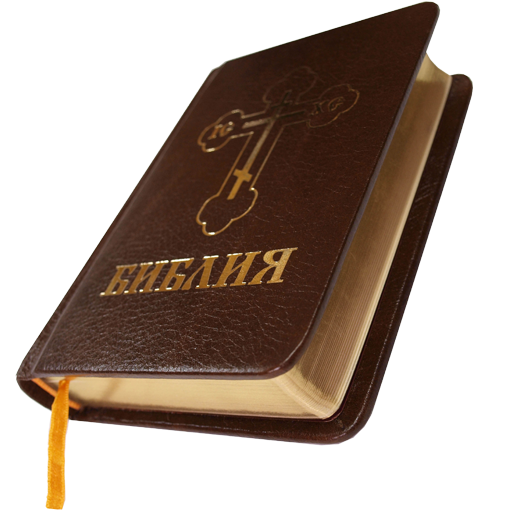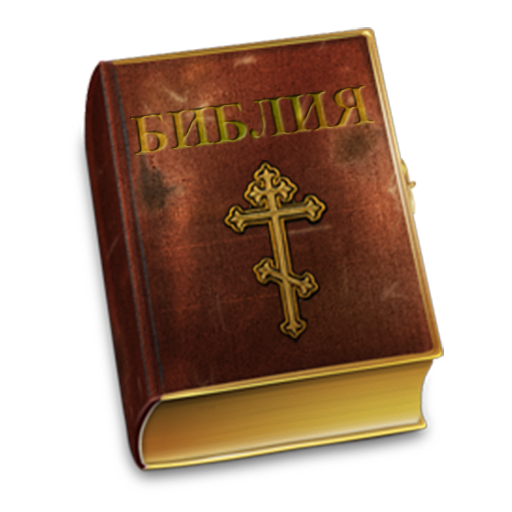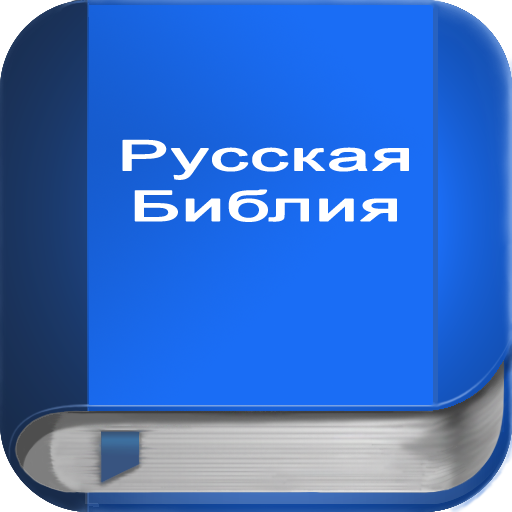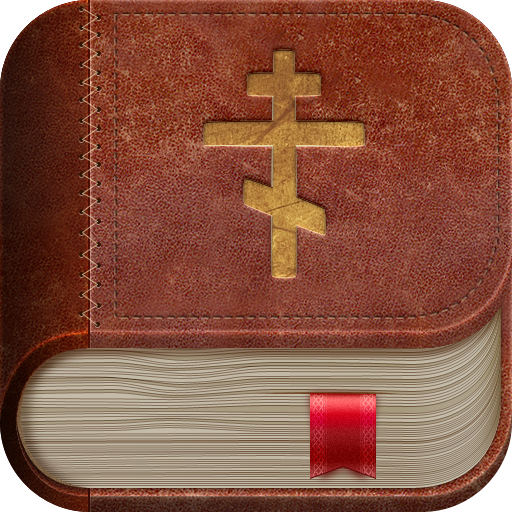
Bible
도서/참고자료 | Vladimir Yakushev
5억명 이상의 게이머가 신뢰하는 안드로이드 게임 플랫폼 BlueStacks으로 PC에서 플레이하세요.
Play Bible on PC
This BibleQuote app will help you not only reflect on the Scripture but also to always have God’s Word in your pocket wherever you go.
- Search the Bible using keywords
- Cross references will help you to find commonalities between different parts of the Bible
- Easy to use offline bookmarks and tags will help you to save and easily find your favorite passages
- Create your own cross references in your Bible
Notice: all these options work offline
CUSTOMIZE YOUR BIBLE
This Bible app has two translations by default: Synodal Bible (Published by Moscow Patriarchate) and King James Version. You can download other Bible translations, books, commentaries. All you need to do is to visit following web resources and download the modules you want.
http://www.ph4.ru/bsoft_bqmod.ph4
http://jesuschrist.ru/software/
http://bqt.ru
http://eshatos-lib.ru
After you downloaded a file:
1. Copy it in to the folder named “BibleQuote/modules” in your internal storage or memory card of your device.
2. Start the BibleQuote app
3. Open “Library” and tap the option “refresh” in the upper right corner.
4. Enjoy!
May God bless you!
- Search the Bible using keywords
- Cross references will help you to find commonalities between different parts of the Bible
- Easy to use offline bookmarks and tags will help you to save and easily find your favorite passages
- Create your own cross references in your Bible
Notice: all these options work offline
CUSTOMIZE YOUR BIBLE
This Bible app has two translations by default: Synodal Bible (Published by Moscow Patriarchate) and King James Version. You can download other Bible translations, books, commentaries. All you need to do is to visit following web resources and download the modules you want.
http://www.ph4.ru/bsoft_bqmod.ph4
http://jesuschrist.ru/software/
http://bqt.ru
http://eshatos-lib.ru
After you downloaded a file:
1. Copy it in to the folder named “BibleQuote/modules” in your internal storage or memory card of your device.
2. Start the BibleQuote app
3. Open “Library” and tap the option “refresh” in the upper right corner.
4. Enjoy!
May God bless you!
PC에서 Bible 플레이해보세요.
-
BlueStacks 다운로드하고 설치
-
Google Play 스토어에 로그인 하기(나중에 진행가능)
-
오른쪽 상단 코너에 Bible 검색
-
검색 결과 중 Bible 선택하여 설치
-
구글 로그인 진행(만약 2단계를 지나갔을 경우) 후 Bible 설치
-
메인 홈화면에서 Bible 선택하여 실행