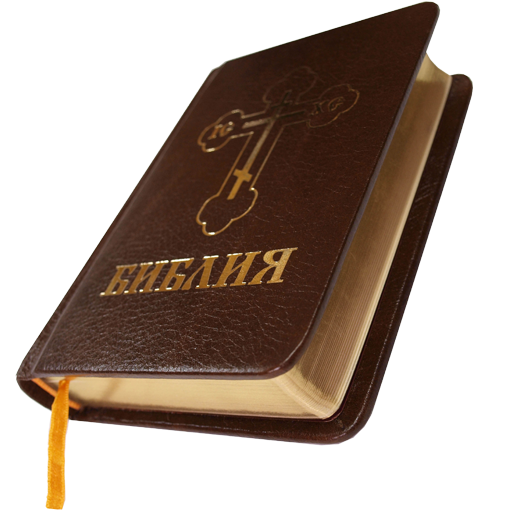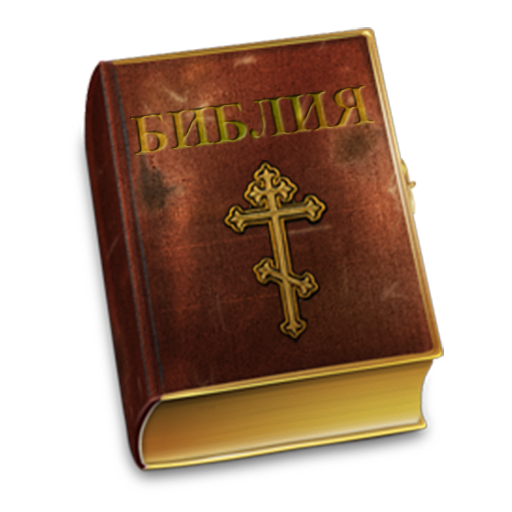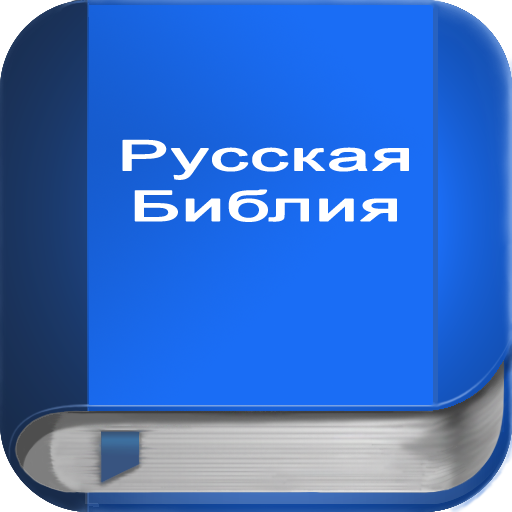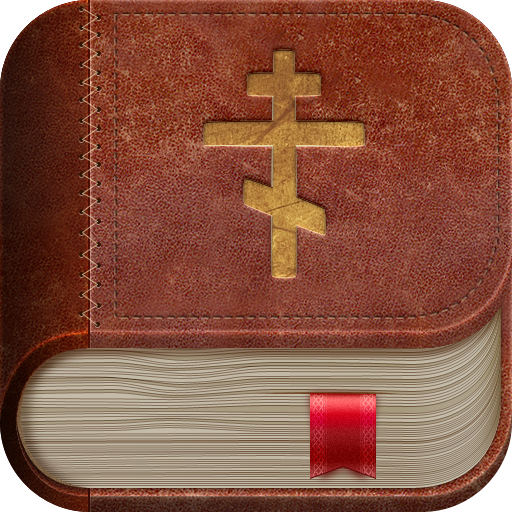
Bible
Jogue no PC com BlueStacks - A Plataforma de Jogos Android, confiada por mais de 500 milhões de jogadores.
Página modificada em: 9 de maio de 2018
Play Bible on PC
- Search the Bible using keywords
- Cross references will help you to find commonalities between different parts of the Bible
- Easy to use offline bookmarks and tags will help you to save and easily find your favorite passages
- Create your own cross references in your Bible
Notice: all these options work offline
CUSTOMIZE YOUR BIBLE
This Bible app has two translations by default: Synodal Bible (Published by Moscow Patriarchate) and King James Version. You can download other Bible translations, books, commentaries. All you need to do is to visit following web resources and download the modules you want.
http://www.ph4.ru/bsoft_bqmod.ph4
http://jesuschrist.ru/software/
http://bqt.ru
http://eshatos-lib.ru
After you downloaded a file:
1. Copy it in to the folder named “BibleQuote/modules” in your internal storage or memory card of your device.
2. Start the BibleQuote app
3. Open “Library” and tap the option “refresh” in the upper right corner.
4. Enjoy!
May God bless you!
Jogue Bible no PC. É fácil começar.
-
Baixe e instale o BlueStacks no seu PC
-
Conclua o login do Google para acessar a Play Store ou faça isso mais tarde
-
Procure por Bible na barra de pesquisa no canto superior direito
-
Clique para instalar Bible a partir dos resultados da pesquisa
-
Conclua o login do Google (caso você pulou a etapa 2) para instalar o Bible
-
Clique no ícone do Bible na tela inicial para começar a jogar