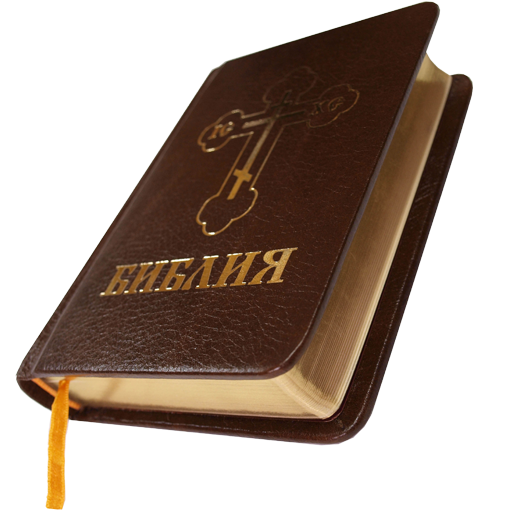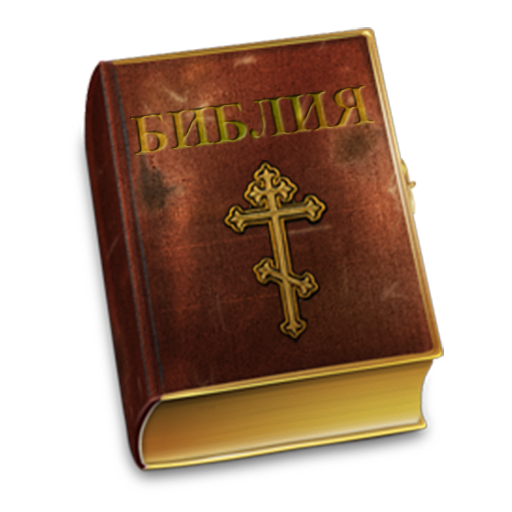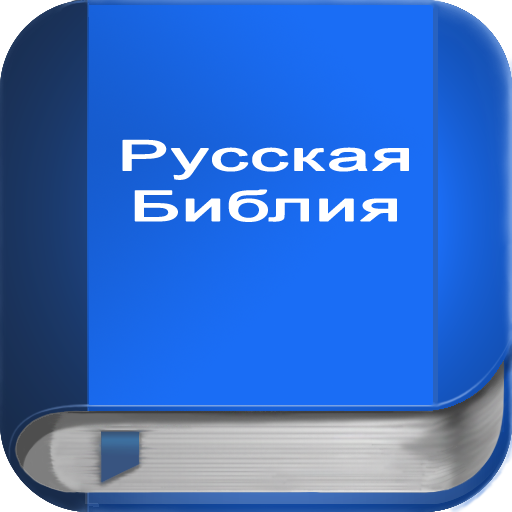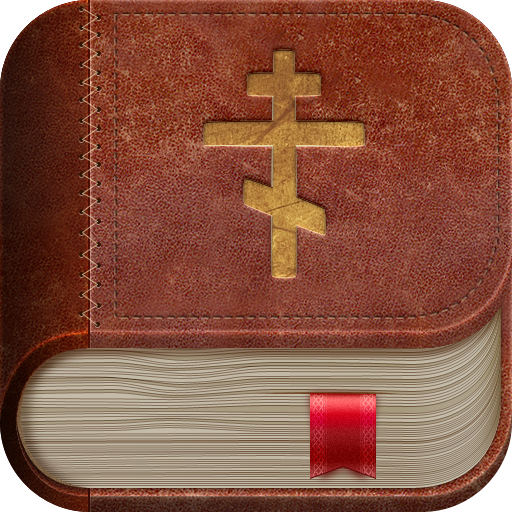
Bible
500M + oyuncunun güvendiği Android Oyun Platformu, BlueStacks ile PC'de oynayın.
Sayfa Değiştirilme tarihi: 9 Mayıs 2018
Play Bible on PC
- Search the Bible using keywords
- Cross references will help you to find commonalities between different parts of the Bible
- Easy to use offline bookmarks and tags will help you to save and easily find your favorite passages
- Create your own cross references in your Bible
Notice: all these options work offline
CUSTOMIZE YOUR BIBLE
This Bible app has two translations by default: Synodal Bible (Published by Moscow Patriarchate) and King James Version. You can download other Bible translations, books, commentaries. All you need to do is to visit following web resources and download the modules you want.
http://www.ph4.ru/bsoft_bqmod.ph4
http://jesuschrist.ru/software/
http://bqt.ru
http://eshatos-lib.ru
After you downloaded a file:
1. Copy it in to the folder named “BibleQuote/modules” in your internal storage or memory card of your device.
2. Start the BibleQuote app
3. Open “Library” and tap the option “refresh” in the upper right corner.
4. Enjoy!
May God bless you!
Bible oyununu PC'de oyna. Başlamak çok kolay.
-
BlueStacks'i PC'nize İndirin ve Yükleyin
-
Play Store'a erişmek için Google girişi yapın ya da daha sonraya bırakın.
-
Sağ üst köşeye Bible yazarak arayın.
-
Bible uygulamasını arama sonuçlarından indirmek için tıklayın.
-
(iEğer Adım 2'yi atladıysanız) Bible uygulamasını yüklemek için Google'a giriş yapın.
-
Oynatmaya başlatmak için ekrandaki Bible ikonuna tıklayın.