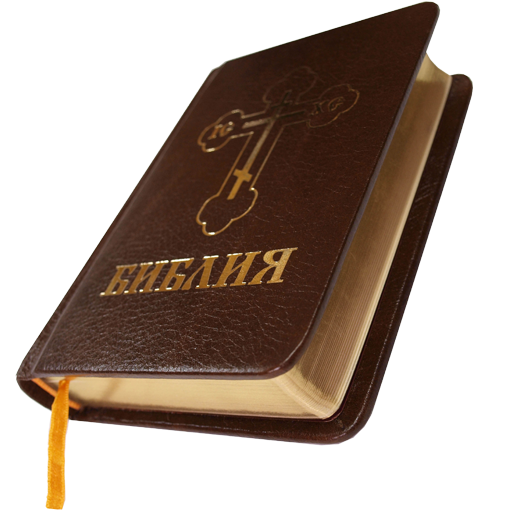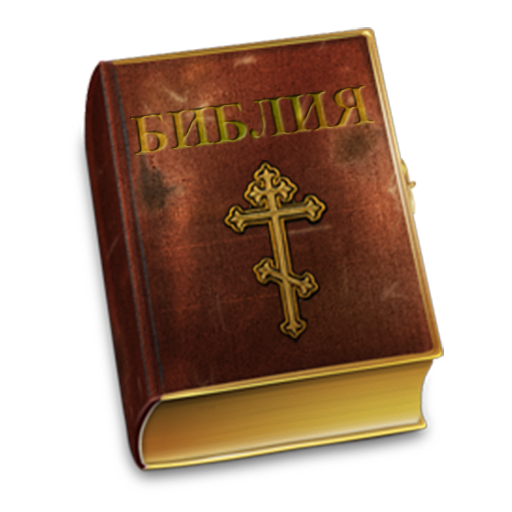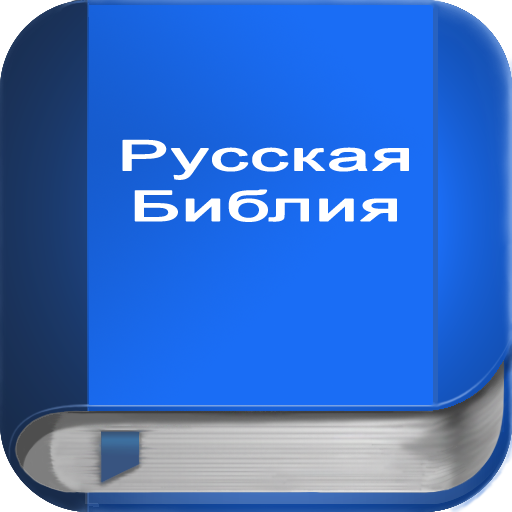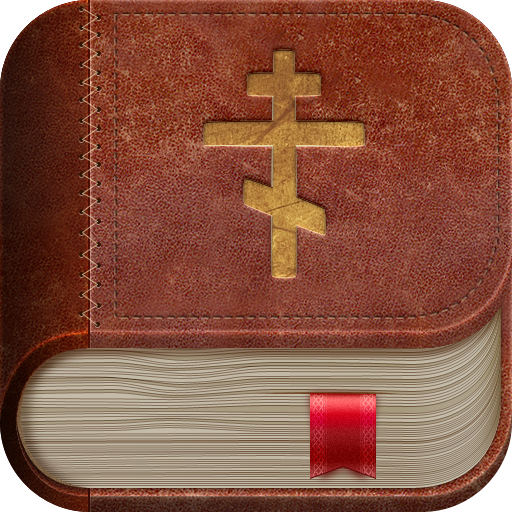
Bible
Chơi trên PC với BlueStacks - Nền tảng chơi game Android, được hơn 500 triệu game thủ tin tưởng.
Trang đã được sửa đổi vào: 9 tháng 5, 2018
Play Bible on PC
- Search the Bible using keywords
- Cross references will help you to find commonalities between different parts of the Bible
- Easy to use offline bookmarks and tags will help you to save and easily find your favorite passages
- Create your own cross references in your Bible
Notice: all these options work offline
CUSTOMIZE YOUR BIBLE
This Bible app has two translations by default: Synodal Bible (Published by Moscow Patriarchate) and King James Version. You can download other Bible translations, books, commentaries. All you need to do is to visit following web resources and download the modules you want.
http://www.ph4.ru/bsoft_bqmod.ph4
http://jesuschrist.ru/software/
http://bqt.ru
http://eshatos-lib.ru
After you downloaded a file:
1. Copy it in to the folder named “BibleQuote/modules” in your internal storage or memory card of your device.
2. Start the BibleQuote app
3. Open “Library” and tap the option “refresh” in the upper right corner.
4. Enjoy!
May God bless you!
Chơi Bible trên PC. Rất dễ để bắt đầu
-
Tải và cài đặt BlueStacks trên máy của bạn
-
Hoàn tất đăng nhập vào Google để đến PlayStore, hoặc thực hiện sau
-
Tìm Bible trên thanh tìm kiếm ở góc phải màn hình
-
Nhấn vào để cài đặt Bible trong danh sách kết quả tìm kiếm
-
Hoàn tất đăng nhập Google (nếu bạn chưa làm bước 2) để cài đặt Bible
-
Nhấn vào icon Bible tại màn hình chính để bắt đầu chơi