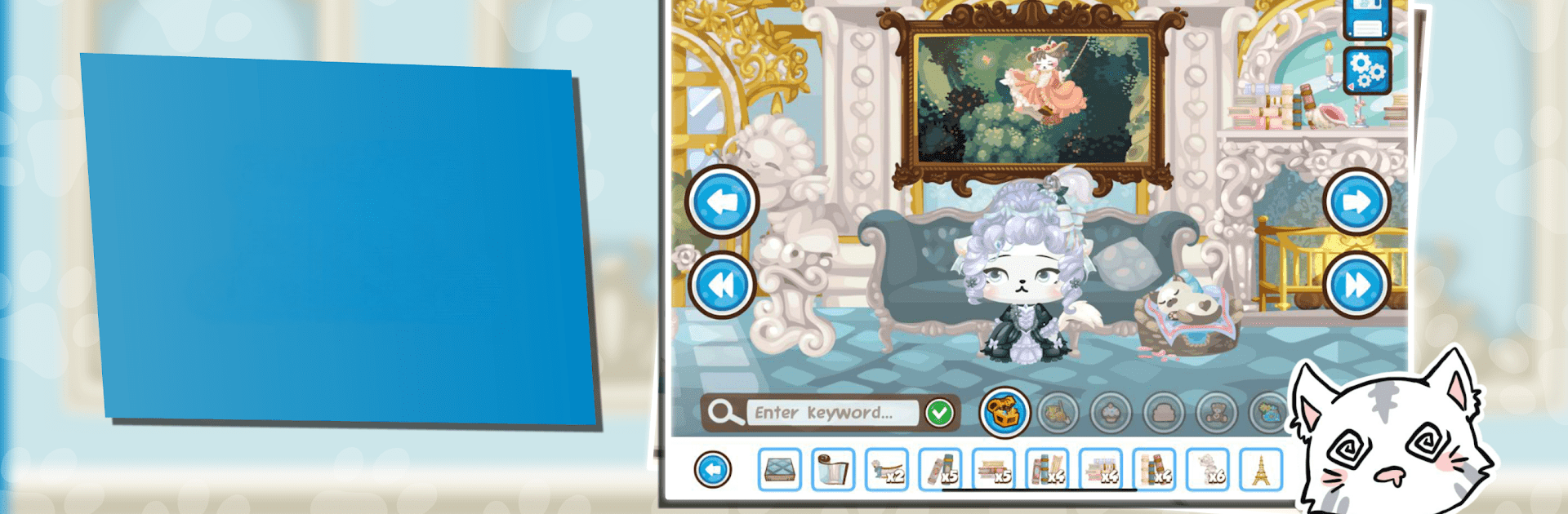

Pet Pals
Jouez sur PC avec BlueStacks - la plate-forme de jeu Android, approuvée par + 500M de joueurs.
Page Modifiée le: 17 déc. 2024
Play Pet Pals on PC or Mac
From the innovators and creators at PlayPals Games, Pet Pals is another fun addition to the World of Simulation games. Go beyond your mobile screen and play it bigger and better on your PC or Mac. An immersive experience awaits you.
About the Game
Pet Pals is all about nurturing your very own virtual pet and making new friends along the way! Dress up your furry companions in stylish outfits, design your dream home, and dive into multiplayer activities with buddies. There’s always something new to explore in this bustling pet society created by PlayPals Games.
Game Features
-
Dress to Impress: Choose from a wide range of outfits to style your pet. Reflect your personality or try something totally out there!
-
Home Sweet Home: Get creative with home decor! Customize every corner of your virtual abode to make it uniquely yours.
-
Play with Pals: Compete or cooperate with friends in diverse online multiplayer games. Who said pets can’t have fun?
-
Meet the Pet Society: Engage with a vibrant community filled with other pet enthusiasts. New friends, new adventures!
-
Optimized for BlueStacks: Enjoy seamless gameplay on your PC with BlueStacks—perfect for when you’re in the zone.
Slay your opponents with your epic moves. Play it your way on BlueStacks and dominate the battlefield.
Jouez à Pet Pals sur PC. C'est facile de commencer.
-
Téléchargez et installez BlueStacks sur votre PC
-
Connectez-vous à Google pour accéder au Play Store ou faites-le plus tard
-
Recherchez Pet Pals dans la barre de recherche dans le coin supérieur droit
-
Cliquez pour installer Pet Pals à partir des résultats de la recherche
-
Connectez-vous à Google (si vous avez ignoré l'étape 2) pour installer Pet Pals
-
Cliquez sur l'icône Pet Pals sur l'écran d'accueil pour commencer à jouer




