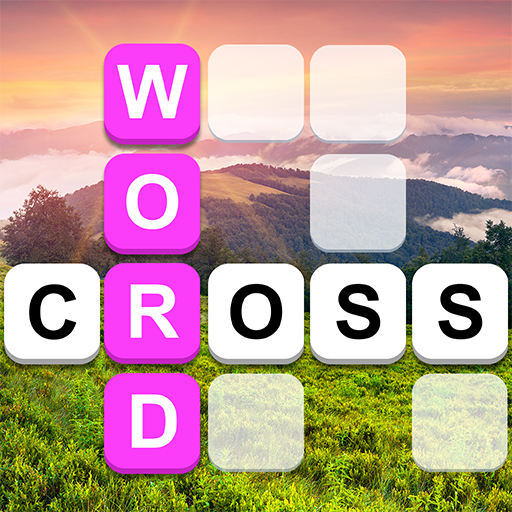Match Triple Master 3D
Play on PC with BlueStacks – the Android Gaming Platform, trusted by 500M+ gamers.
Page Modified on: Dec 27, 2023
Play Match Triple Master 3D on PC or Mac
Match Triple Master 3D is a Puzzle game developed by Words Mobile. BlueStacks app player is the best platform to play this Android Game on your PC or Mac for an immersive Android experience.
Download Match Triple Master 3Dr on PC with BlueStacks and immerse yourself in the #1 pair matching game with challenging levels and stunning 3D graphics. Match Triple Master 3D offers a unique twist on the classic match-three gameplay with its colorful and creative design. Your goal is to find identical 3D objects and match three of them to make them pop. But be careful, you must remove all the objects on the ground before the time is over.
With hundreds of well-designed and challenging levels, you’ll get endless hours of addictive gameplay. It’s easy to learn but difficult to master, making it the perfect game for both casual players and avid gamers.
Games are for fun and relaxing. That’s why when you play Match Triple Master 3D, you’ll be treated to soothing sounds and gorgeous 3D visual effects that will transport you into a world of vibrant colors and excitement.
Match Triple Master 3D also offers a wide variety of cute and adorable objects to match, including fruits, cakes, animals, toys, and much more. Each level presents a new set of objects to challenge your matching skills and keep you entertained.
So, what are you waiting for? Download Match Triple Master 3D on PC with BlueStacks and prepare to embark on a 3D matching adventure like no other. It’s time to put your skills to the test and become the ultimate match master!
Play Match Triple Master 3D on PC. It’s easy to get started.
-
Download and install BlueStacks on your PC
-
Complete Google sign-in to access the Play Store, or do it later
-
Look for Match Triple Master 3D in the search bar at the top right corner
-
Click to install Match Triple Master 3D from the search results
-
Complete Google sign-in (if you skipped step 2) to install Match Triple Master 3D
-
Click the Match Triple Master 3D icon on the home screen to start playing