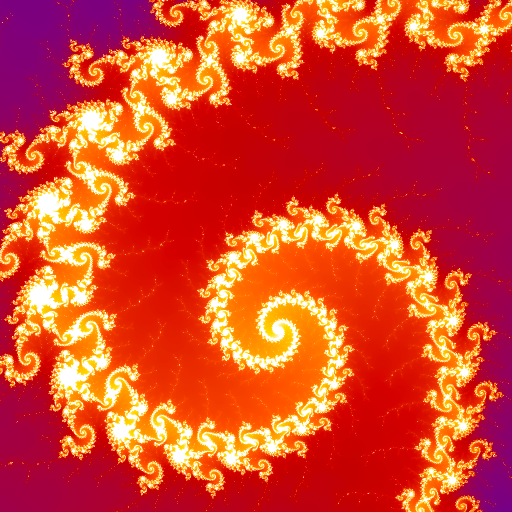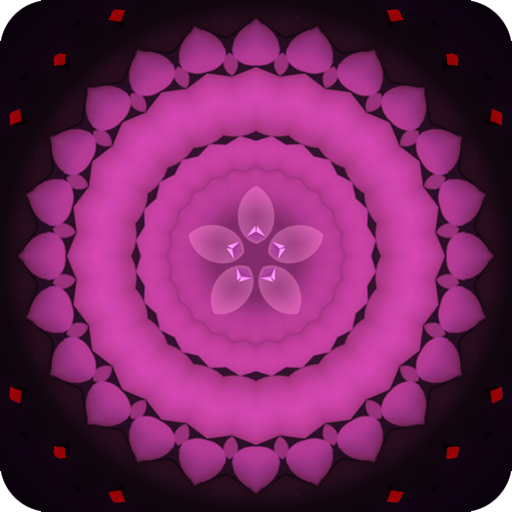
KALEIDORIUM VR - Art, Focus for Google Cardboard
Spiele auf dem PC mit BlueStacks - der Android-Gaming-Plattform, der über 500 Millionen Spieler vertrauen.
Seite geändert am: 25. August 2017
Play KALEIDORIUM VR - Art, Focus for Google Cardboard on PC
It is strongly recommend that you enjoy this application as BGV of your favorite music.
Continuous change of abstract image stops your noisy thought and music will sound lively.
Please try it.
We prepared only one music in this application.
It is because of that we believe you have many good music in your device they will match with a scene than we will select.
Muting the preset BGM by Sound Setting Menu, and play your favorite music in background, please.
You will find that music and vision enhance each other's charm.
KALEIDORIUM VR has 6 unique theme scenes.
"Lightning", "Morning", "Fall", "Water", "Pink" and "Cathedral".
They are not just 360 movies.
It is generated in real time so you will not see the same landscape twice.
This is a Random Generated VR Art Animation.
But at first, 5 scenes of them are locked.
If you enjoyed the 1st scene, unlock the other 5 scenes by in-app-purchase please.
KALEIDORIUM VR has some beautiful scenes for Relaxation, Concentration and Visual Trip.
Abstract art landscape what is generated in real time spreads in every direction.
You may feel meditative, sleepy, focusing, or sexy feeling.
The effect varies depending on the person.
Some people became sleepy and had a colorful dream.
Another person came up with a creative idea while enjoying KALEIDORIUM.
Try this 3D VR kaleidoscope for your purpose like focusing, meditation, brainstorming and sleep.
Of course you can enjoy KALEIDORIUM just as entertainment and art.
Colors and shapes dance surrounding you in the dark or the psychedelic space.
That experience will refresh your brain.
We hope you enjoy the experience of KALEIDORIUM and be satisfied with the effect.
If you have a GearVR, there is also GearVR version.
The contents are the same.
Please visit the Oculus shop.
https://www.oculus.com/experiences/gear-vr/1700720009953361/
Spiele KALEIDORIUM VR - Art, Focus for Google Cardboard auf dem PC. Der Einstieg ist einfach.
-
Lade BlueStacks herunter und installiere es auf deinem PC
-
Schließe die Google-Anmeldung ab, um auf den Play Store zuzugreifen, oder mache es später
-
Suche in der Suchleiste oben rechts nach KALEIDORIUM VR - Art, Focus for Google Cardboard
-
Klicke hier, um KALEIDORIUM VR - Art, Focus for Google Cardboard aus den Suchergebnissen zu installieren
-
Schließe die Google-Anmeldung ab (wenn du Schritt 2 übersprungen hast), um KALEIDORIUM VR - Art, Focus for Google Cardboard zu installieren.
-
Klicke auf dem Startbildschirm auf das KALEIDORIUM VR - Art, Focus for Google Cardboard Symbol, um mit dem Spielen zu beginnen