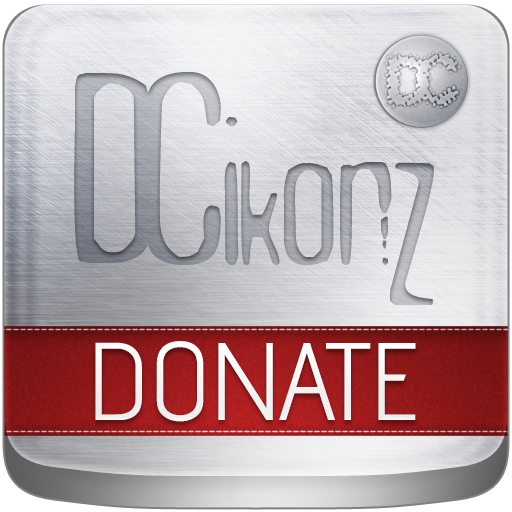Bliss - Icon Pack
Gioca su PC con BlueStacks: la piattaforma di gioco Android, considerata affidabile da oltre 500 milioni di giocatori.
Pagina modificata il: 30 giugno 2019
Play Bliss - Icon Pack on PC
To use this icon pack you need launchers that support icons, Full list is given below :)
Features :
▪ 4085 icons
▪ 40 UHD wallpapers
▪ High Quality Icons - *200px*
▪ Dynamic Calendar Support
▪ Dedicated App to apply theme and change wallpaper
▪ Multi Launcher support ( APEX launcher, NOVA launcher,GO launcher,NEXT launcher,TSF Shell, ADW launcher, ACTION PRO launcher, HOLO launcher And Many more)
▪ Supports Unicon
▪ Extra app drawer icons
▪ Alternate icons (Dark Alternatives also included of some apps)
Important notes
- Recommended Icon size : 130%
- Nova Launcher Users : Turn Normalize Icon option off under Look and feel
- OEM launchers are not supported without root.
Compatible Launchers
• Nova Launcher
• ADW Launcher
• Action Launcher
• Atom Launcher
• Apex Launcher
• Aviate Launcher
• CM theme Engine
• Evie Launcher
• Go Launcher
• Holo Launcher
• KK Launcher
• L Launcher
• Lawnchair Launcher
• Lean Launcher
• Lucid
• Microsoft Launcher
• Next
• S Launcher
• Smart Launcher
• Solo Launcher
• TSF Launcher
• Unicon Pro Launcher
and More
****************
You can always contact me here :
http://www.facebook.com/BladexDesigns
Join my G+ community and stay updated about my work : http://goo.gl/tH5hKu
****************
tags - icon pack , icon theme , icons
Gioca Bliss - Icon Pack su PC. È facile iniziare.
-
Scarica e installa BlueStacks sul tuo PC
-
Completa l'accesso a Google per accedere al Play Store o eseguilo in un secondo momento
-
Cerca Bliss - Icon Pack nella barra di ricerca nell'angolo in alto a destra
-
Fai clic per installare Bliss - Icon Pack dai risultati della ricerca
-
Completa l'accesso a Google (se hai saltato il passaggio 2) per installare Bliss - Icon Pack
-
Fai clic sull'icona Bliss - Icon Pack nella schermata principale per iniziare a giocare