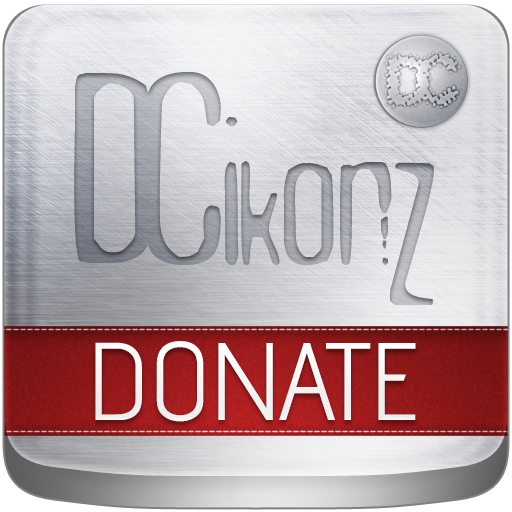このページには広告が含まれます

Bliss - Icon Pack
カスタマイズ | BladeXDesigns
BlueStacksを使ってPCでプレイ - 5憶以上のユーザーが愛用している高機能Androidゲーミングプラットフォーム
Play Bliss - Icon Pack on PC
A Quality icon pack with Unique Design and Beautiful Color Combinations.
To use this icon pack you need launchers that support icons, Full list is given below :)
Features :
▪ 4085 icons
▪ 40 UHD wallpapers
▪ High Quality Icons - *200px*
▪ Dynamic Calendar Support
▪ Dedicated App to apply theme and change wallpaper
▪ Multi Launcher support ( APEX launcher, NOVA launcher,GO launcher,NEXT launcher,TSF Shell, ADW launcher, ACTION PRO launcher, HOLO launcher And Many more)
▪ Supports Unicon
▪ Extra app drawer icons
▪ Alternate icons (Dark Alternatives also included of some apps)
Important notes
- Recommended Icon size : 130%
- Nova Launcher Users : Turn Normalize Icon option off under Look and feel
- OEM launchers are not supported without root.
Compatible Launchers
• Nova Launcher
• ADW Launcher
• Action Launcher
• Atom Launcher
• Apex Launcher
• Aviate Launcher
• CM theme Engine
• Evie Launcher
• Go Launcher
• Holo Launcher
• KK Launcher
• L Launcher
• Lawnchair Launcher
• Lean Launcher
• Lucid
• Microsoft Launcher
• Next
• S Launcher
• Smart Launcher
• Solo Launcher
• TSF Launcher
• Unicon Pro Launcher
and More
****************
You can always contact me here :
http://www.facebook.com/BladexDesigns
Join my G+ community and stay updated about my work : http://goo.gl/tH5hKu
****************
tags - icon pack , icon theme , icons
To use this icon pack you need launchers that support icons, Full list is given below :)
Features :
▪ 4085 icons
▪ 40 UHD wallpapers
▪ High Quality Icons - *200px*
▪ Dynamic Calendar Support
▪ Dedicated App to apply theme and change wallpaper
▪ Multi Launcher support ( APEX launcher, NOVA launcher,GO launcher,NEXT launcher,TSF Shell, ADW launcher, ACTION PRO launcher, HOLO launcher And Many more)
▪ Supports Unicon
▪ Extra app drawer icons
▪ Alternate icons (Dark Alternatives also included of some apps)
Important notes
- Recommended Icon size : 130%
- Nova Launcher Users : Turn Normalize Icon option off under Look and feel
- OEM launchers are not supported without root.
Compatible Launchers
• Nova Launcher
• ADW Launcher
• Action Launcher
• Atom Launcher
• Apex Launcher
• Aviate Launcher
• CM theme Engine
• Evie Launcher
• Go Launcher
• Holo Launcher
• KK Launcher
• L Launcher
• Lawnchair Launcher
• Lean Launcher
• Lucid
• Microsoft Launcher
• Next
• S Launcher
• Smart Launcher
• Solo Launcher
• TSF Launcher
• Unicon Pro Launcher
and More
****************
You can always contact me here :
http://www.facebook.com/BladexDesigns
Join my G+ community and stay updated about my work : http://goo.gl/tH5hKu
****************
tags - icon pack , icon theme , icons
Bliss - Icon PackをPCでプレイ
-
BlueStacksをダウンロードしてPCにインストールします。
-
GoogleにサインインしてGoogle Play ストアにアクセスします。(こちらの操作は後で行っても問題ありません)
-
右上の検索バーにBliss - Icon Packを入力して検索します。
-
クリックして検索結果からBliss - Icon Packをインストールします。
-
Googleサインインを完了してBliss - Icon Packをインストールします。※手順2を飛ばしていた場合
-
ホーム画面にてBliss - Icon Packのアイコンをクリックしてアプリを起動します。