
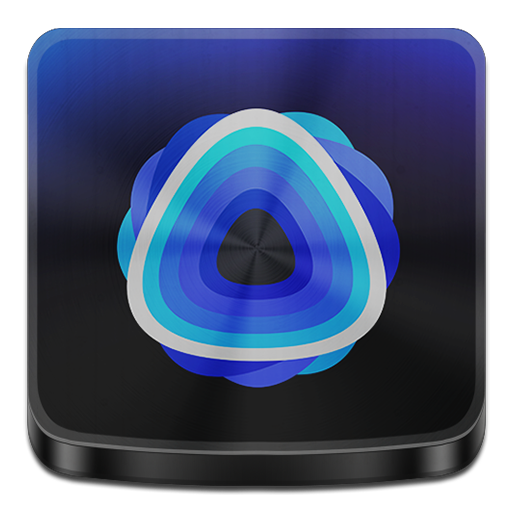
Metal Redefined Icon Pack | Metallic Icons
Spiele auf dem PC mit BlueStacks - der Android-Gaming-Plattform, der über 500 Millionen Spieler vertrauen.
Seite geändert am: 30. Dezember 2020
Play Metal Redefined Icon Pack | Metallic Icons on PC
This Icon pack takes that premise to next level and deliver same Vivid and Pleasant Colored Icons with Improved design and better Resolution so that you can get Sharp looking setups for your device.
Here are the Important Features of this Iconpack :
▪ 2570+ icons (More will be added using User requests regularly)
▪ 50+ UHD Unique and Matching wallpapers(More will be added each week)
▪ Dock Icons (planning to add separate library of these for popular apps)
▪ Dynamic Calendar Support
▪ Dedicated App to apply theme and change wallpaper
▪ Arctic manager Support
Important Note! :
▪ You need 3rd Party launchers to use this Icon pack, List is given below of main launchers.
▪ Google Now launcher does not support Custom Icon pack like this.
Compatible Launchers :
▪ This Icon pack support all the Launchers which support third party Icon packs.
▪ With help of Inbuilt app you can directly apply iconpack to some launchers like Nova launcher, Apex etc
▪ Some Launchers doesn't support Direct applying, So if your Launcher is not mentioned in app or app is unable to apply the iconpack then use Launcher's settings to apply Icon pack manually.
Here is list of Custom Launchers that support this icon pack :
(Some apply Directly via app ,some via Launcher Settings)
Action Launcher • ADW Launcher • Apex Launcher •Arrow Launcher • ASAP Launcher •Atom Launcher • Aviate Launcher • CM Theme Engine • GO Launcher • Holo Launcher • Holo Launcher HD • LG Home • Lucid Launcher • M Launcher • Mini Launcher • Next Launcher • Nougat Launcher •Nova Launcher • Smart Launcher •Solo Launcher •V Launcher • ZenUI Launcher •Zero Launcher •Evie Launcher •Line Launcher • Z Launcher • KK Launcher • MN Launcher • S Launcher • Open Launcher • Flick Launcher
Icon Pack Support :
▪ If you do not like this Icon pack or have any issue in applying this icon pack to your launcher then i do offer Refund without question . Just email me at bladexdesigns@gmail.com with appropriate title.
▪ If you have any question/suggestions about this icon pack or about any of my work then you can email me bladexdesigns@gmail.com.
You can also contact me here regarding this icon pack :
▪ http://www.facebook.com/BladexDesigns
▪ https://twitter.com/bladexdesigns
▪ https://t.me/BladeXDesign
Tags: Iconpack , Icon pack , Launcher , Themes , Customization , Icons , wallpapers , wall app
Spiele Metal Redefined Icon Pack | Metallic Icons auf dem PC. Der Einstieg ist einfach.
-
Lade BlueStacks herunter und installiere es auf deinem PC
-
Schließe die Google-Anmeldung ab, um auf den Play Store zuzugreifen, oder mache es später
-
Suche in der Suchleiste oben rechts nach Metal Redefined Icon Pack | Metallic Icons
-
Klicke hier, um Metal Redefined Icon Pack | Metallic Icons aus den Suchergebnissen zu installieren
-
Schließe die Google-Anmeldung ab (wenn du Schritt 2 übersprungen hast), um Metal Redefined Icon Pack | Metallic Icons zu installieren.
-
Klicke auf dem Startbildschirm auf das Metal Redefined Icon Pack | Metallic Icons Symbol, um mit dem Spielen zu beginnen



