
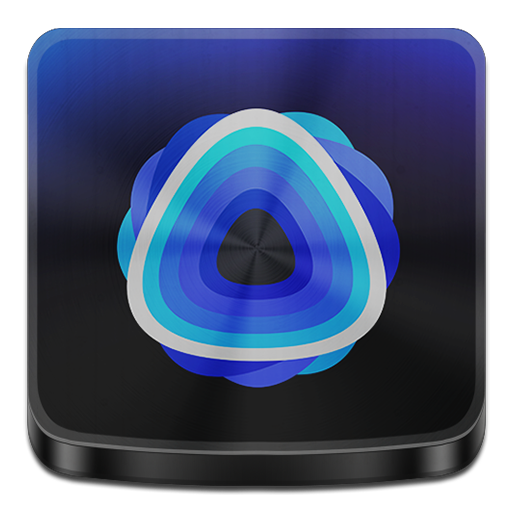
Metal Redefined Icon Pack | Metallic Icons
Play on PC with BlueStacks – the Android Gaming Platform, trusted by 500M+ gamers.
Page Modified on: December 30, 2020
Play Metal Redefined Icon Pack | Metallic Icons on PC
This Icon pack takes that premise to next level and deliver same Vivid and Pleasant Colored Icons with Improved design and better Resolution so that you can get Sharp looking setups for your device.
Here are the Important Features of this Iconpack :
▪ 2570+ icons (More will be added using User requests regularly)
▪ 50+ UHD Unique and Matching wallpapers(More will be added each week)
▪ Dock Icons (planning to add separate library of these for popular apps)
▪ Dynamic Calendar Support
▪ Dedicated App to apply theme and change wallpaper
▪ Arctic manager Support
Important Note! :
▪ You need 3rd Party launchers to use this Icon pack, List is given below of main launchers.
▪ Google Now launcher does not support Custom Icon pack like this.
Compatible Launchers :
▪ This Icon pack support all the Launchers which support third party Icon packs.
▪ With help of Inbuilt app you can directly apply iconpack to some launchers like Nova launcher, Apex etc
▪ Some Launchers doesn't support Direct applying, So if your Launcher is not mentioned in app or app is unable to apply the iconpack then use Launcher's settings to apply Icon pack manually.
Here is list of Custom Launchers that support this icon pack :
(Some apply Directly via app ,some via Launcher Settings)
Action Launcher • ADW Launcher • Apex Launcher •Arrow Launcher • ASAP Launcher •Atom Launcher • Aviate Launcher • CM Theme Engine • GO Launcher • Holo Launcher • Holo Launcher HD • LG Home • Lucid Launcher • M Launcher • Mini Launcher • Next Launcher • Nougat Launcher •Nova Launcher • Smart Launcher •Solo Launcher •V Launcher • ZenUI Launcher •Zero Launcher •Evie Launcher •Line Launcher • Z Launcher • KK Launcher • MN Launcher • S Launcher • Open Launcher • Flick Launcher
Icon Pack Support :
▪ If you do not like this Icon pack or have any issue in applying this icon pack to your launcher then i do offer Refund without question . Just email me at bladexdesigns@gmail.com with appropriate title.
▪ If you have any question/suggestions about this icon pack or about any of my work then you can email me bladexdesigns@gmail.com.
You can also contact me here regarding this icon pack :
▪ http://www.facebook.com/BladexDesigns
▪ https://twitter.com/bladexdesigns
▪ https://t.me/BladeXDesign
Tags: Iconpack , Icon pack , Launcher , Themes , Customization , Icons , wallpapers , wall app
Play Metal Redefined Icon Pack | Metallic Icons on PC. It’s easy to get started.
-
Download and install BlueStacks on your PC
-
Complete Google sign-in to access the Play Store, or do it later
-
Look for Metal Redefined Icon Pack | Metallic Icons in the search bar at the top right corner
-
Click to install Metal Redefined Icon Pack | Metallic Icons from the search results
-
Complete Google sign-in (if you skipped step 2) to install Metal Redefined Icon Pack | Metallic Icons
-
Click the Metal Redefined Icon Pack | Metallic Icons icon on the home screen to start playing



