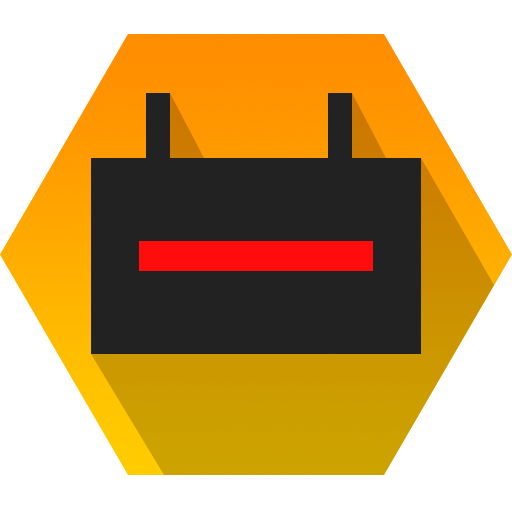Assault Bots: Multiplayer Fast-Paced Shooter
Spiele auf dem PC mit BlueStacks - der Android-Gaming-Plattform, der über 500 Millionen Spieler vertrauen.
Seite geändert am: 17. Oktober 2021
Play Assault Bots: Multiplayer Fast-Paced Shooter on PC
Customize your robot vehicle, and play against other players in this third-person online robot vehicle shooter. Choose from wheels, mech legs, helicopter blades, wings (you can fly), and customize your robot in many different ways. Pick the alien Kronon team or human AI team and destroy the other team in online multiplayer. You can use machine guns, lasers, rocket guns, and all different types of weapons and add-ons to make your bot the best.
There is also an offline mode where you can play against bots, in singleplayer.
The game features multiple game modes, including capture the flag, conquest, team deathmatch, free-for-all, etc.
You can rank up your bot to unlock more powerful and unique add-ons and perks, and you can unlock different weapons to use in combat.
The game is fast-paced, similar to FPS (first-person shooter) games, or third-person shooter games.
Spiele Assault Bots: Multiplayer Fast-Paced Shooter auf dem PC. Der Einstieg ist einfach.
-
Lade BlueStacks herunter und installiere es auf deinem PC
-
Schließe die Google-Anmeldung ab, um auf den Play Store zuzugreifen, oder mache es später
-
Suche in der Suchleiste oben rechts nach Assault Bots: Multiplayer Fast-Paced Shooter
-
Klicke hier, um Assault Bots: Multiplayer Fast-Paced Shooter aus den Suchergebnissen zu installieren
-
Schließe die Google-Anmeldung ab (wenn du Schritt 2 übersprungen hast), um Assault Bots: Multiplayer Fast-Paced Shooter zu installieren.
-
Klicke auf dem Startbildschirm auf das Assault Bots: Multiplayer Fast-Paced Shooter Symbol, um mit dem Spielen zu beginnen