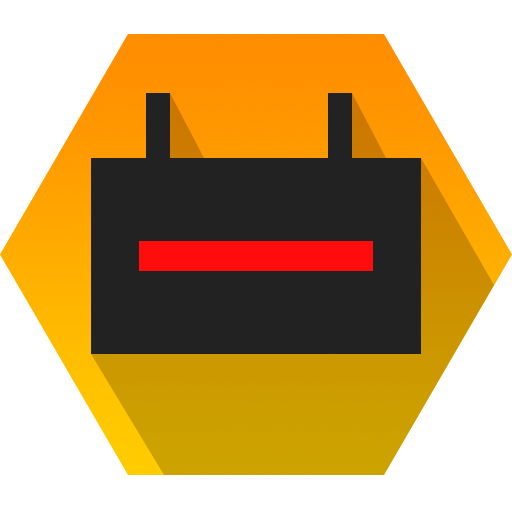Assault Bots: Multiplayer Fast-Paced Shooter
Play on PC with BlueStacks – the Android Gaming Platform, trusted by 500M+ gamers.
Page Modified on: October 17, 2021
Play Assault Bots: Multiplayer Fast-Paced Shooter on PC
Customize your robot vehicle, and play against other players in this third-person online robot vehicle shooter. Choose from wheels, mech legs, helicopter blades, wings (you can fly), and customize your robot in many different ways. Pick the alien Kronon team or human AI team and destroy the other team in online multiplayer. You can use machine guns, lasers, rocket guns, and all different types of weapons and add-ons to make your bot the best.
There is also an offline mode where you can play against bots, in singleplayer.
The game features multiple game modes, including capture the flag, conquest, team deathmatch, free-for-all, etc.
You can rank up your bot to unlock more powerful and unique add-ons and perks, and you can unlock different weapons to use in combat.
The game is fast-paced, similar to FPS (first-person shooter) games, or third-person shooter games.
Play Assault Bots: Multiplayer Fast-Paced Shooter on PC. It’s easy to get started.
-
Download and install BlueStacks on your PC
-
Complete Google sign-in to access the Play Store, or do it later
-
Look for Assault Bots: Multiplayer Fast-Paced Shooter in the search bar at the top right corner
-
Click to install Assault Bots: Multiplayer Fast-Paced Shooter from the search results
-
Complete Google sign-in (if you skipped step 2) to install Assault Bots: Multiplayer Fast-Paced Shooter
-
Click the Assault Bots: Multiplayer Fast-Paced Shooter icon on the home screen to start playing