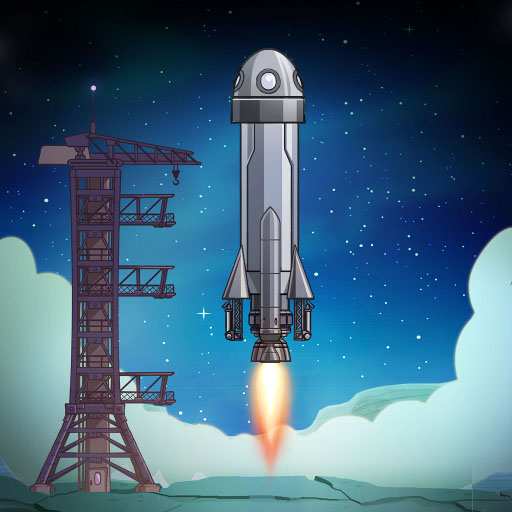Crafting Idle Clicker
Spiele auf dem PC mit BlueStacks - der Android-Gaming-Plattform, der über 500 Millionen Spieler vertrauen.
Seite geändert am: 29.12.2023
Play Crafting Idle Clicker on PC or Mac
Crafting Idle Clicker is a simulation game developed by Bling Bling Games GmbH. BlueStacks app player is the best platform to play this Android Game on your PC or Mac for an immersive gaming experience. Download Crafting Idle Clicker on PC with BlueStacks.
Without a doubt, those who have ambitions and want to become wealthy quickly turn to Crafting Idle Clicker. You can rise to the position of crafting tycoon in this game. Make an effort to plan numerous initiatives and construct a variety of urban areas using the materials you gather.
With the cash they have saved up from earlier levels, players can also improve and expand the projects they have made. On the other hand, if you make wise investments, you can increase your earnings. Players can schedule seminars and events whenever they want because they have the most power and money in this game.
Through potential projects, you can draw in investment and raise the high income for the high-quality products you produce. Maintain the items you produce while playing Crafting Idle Clicker on a regular basis. Touch them to make them work to their full potential if you want it to be generated more quickly.
Download Crafting Idle Clicker on PC with BlueStacks and start playing.
Spiele Crafting Idle Clicker auf dem PC. Der Einstieg ist einfach.
-
Lade BlueStacks herunter und installiere es auf deinem PC
-
Schließe die Google-Anmeldung ab, um auf den Play Store zuzugreifen, oder mache es später
-
Suche in der Suchleiste oben rechts nach Crafting Idle Clicker
-
Klicke hier, um Crafting Idle Clicker aus den Suchergebnissen zu installieren
-
Schließe die Google-Anmeldung ab (wenn du Schritt 2 übersprungen hast), um Crafting Idle Clicker zu installieren.
-
Klicke auf dem Startbildschirm auf das Crafting Idle Clicker Symbol, um mit dem Spielen zu beginnen