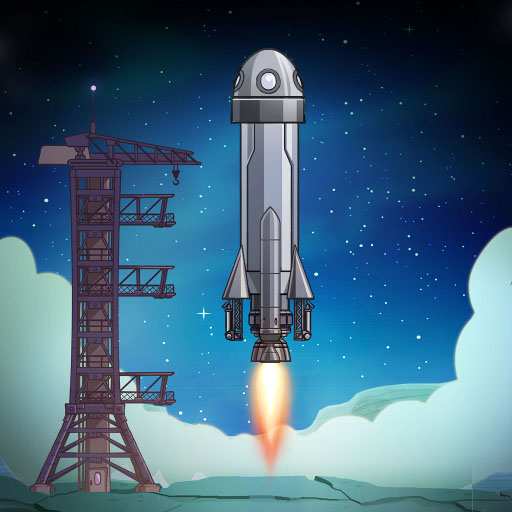Crafting Idle Clicker
Play on PC with BlueStacks – the Android Gaming Platform, trusted by 500M+ gamers.
Page Modified on: Dec 5, 2023
Play Crafting Idle Clicker on PC or Mac
Crafting Idle Clicker is a simulation game developed by Bling Bling Games GmbH. BlueStacks app player is the best platform to play this Android Game on your PC or Mac for an immersive gaming experience. Download Crafting Idle Clicker on PC with BlueStacks.
Without a doubt, those who have ambitions and want to become wealthy quickly turn to Crafting Idle Clicker. You can rise to the position of crafting tycoon in this game. Make an effort to plan numerous initiatives and construct a variety of urban areas using the materials you gather.
With the cash they have saved up from earlier levels, players can also improve and expand the projects they have made. On the other hand, if you make wise investments, you can increase your earnings. Players can schedule seminars and events whenever they want because they have the most power and money in this game.
Through potential projects, you can draw in investment and raise the high income for the high-quality products you produce. Maintain the items you produce while playing Crafting Idle Clicker on a regular basis. Touch them to make them work to their full potential if you want it to be generated more quickly.
Download Crafting Idle Clicker on PC with BlueStacks and start playing.
Play Crafting Idle Clicker on PC. It’s easy to get started.
-
Download and install BlueStacks on your PC
-
Complete Google sign-in to access the Play Store, or do it later
-
Look for Crafting Idle Clicker in the search bar at the top right corner
-
Click to install Crafting Idle Clicker from the search results
-
Complete Google sign-in (if you skipped step 2) to install Crafting Idle Clicker
-
Click the Crafting Idle Clicker icon on the home screen to start playing