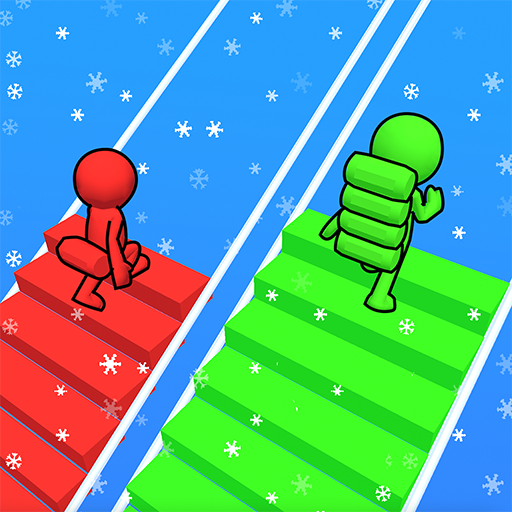Web Hero
Gioca su PC con BlueStacks: la piattaforma di gioco Android, considerata affidabile da oltre 500 milioni di giocatori.
Pagina modificata il: 15 mar 2024
Play Web Hero on PC or Mac
Web Hero is an Action game developed by Supersonic Studios LTD. BlueStacks app player is the best platform to play this Android game on your PC or Mac for an immersive gaming experience.
Do you feel like taking on the role of a superhero? Web Hero is the best web-slinging adventure game available. In this web-based hero game, you must save the citizens of your virtual neighborhood from harm and keep them safe from harming themselves.
You’ll take on the role of the Web Hero, a spider-powered superhero who can effortlessly swing through the air thanks to his web. Nonetheless, be wary; peril can be found anywhere you look. There are speeding trains, falling hazards, and villains to avoid. But you can stop the bad guys and become the hero your community needs thanks to your spider sense and lightning-fast reflexes.
The game’s mechanics are straightforward but difficult to master. Tap to make your sticky spider ropes grab and hold on to obstacles, but keep in mind that the more taps you use, the stronger and stickier your ropes will be. Every time you grab an object, you’ll be launched into the air and given the opportunity to rescue helpless people or escape peril. Let the wild times roll, baby!
Download Web Hero on PC with BlueStacks and prove yourself as the savior of your neighborhood.
Gioca Web Hero su PC. È facile iniziare.
-
Scarica e installa BlueStacks sul tuo PC
-
Completa l'accesso a Google per accedere al Play Store o eseguilo in un secondo momento
-
Cerca Web Hero nella barra di ricerca nell'angolo in alto a destra
-
Fai clic per installare Web Hero dai risultati della ricerca
-
Completa l'accesso a Google (se hai saltato il passaggio 2) per installare Web Hero
-
Fai clic sull'icona Web Hero nella schermata principale per iniziare a giocare