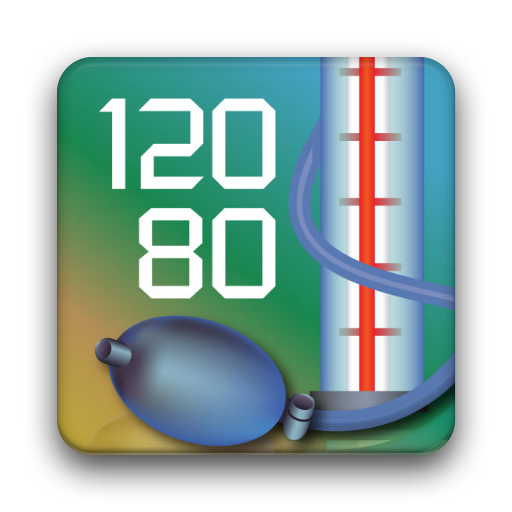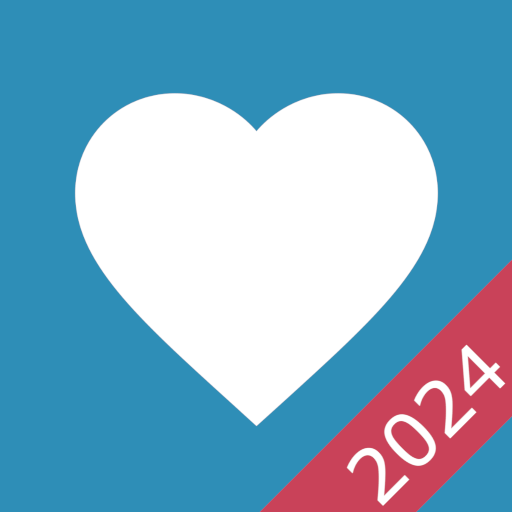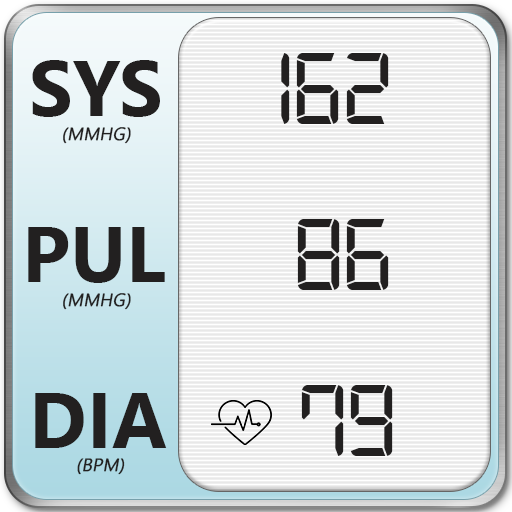
Blood Pressure Diary: BP Info Checker Data Tracker
Play on PC with BlueStacks – the Android Gaming Platform, trusted by 500M+ gamers.
Page Modified on: December 6, 2019
Play Blood Pressure Diary: BP Info Checker Data Tracker on PC
⦁ Keep the record and export these record in multiple formats.
⦁ Setup checker reminders so you may not miss any.
⦁ Configurable weight unit, date format, time format, first day of week
⦁ Shows pie chart and line chart of blood pressure, heart rate and weight.
The app lets you log your blood pressure readings, view trends, and send reports to your physician or professional healthcare provider. User can setup blood pressure checking reminders in order to keep the data updated. User can also view the reports i.e. data in multiple forms and views. Set up your profile so application may assist you in much smarter and generate the guidelines as per your convenience. Follow the guidelines and stay super fit. The application calculates BMI and it helps the user to understand current health scenario. The application is very smart in every terms as the application indicates the normal, high and low blood pressure.Blood Pressure Diary is a personal tool for tracking and analyzing blood pressure measurements. It helps people suffering from various diseases of the blood circulatory system, e.g., hypertension or hypotension. Control your blood pressure & blood sugar level with multiple built-in features like measurements analysis, statistics, graphs, comprehensive reports.
Play Blood Pressure Diary: BP Info Checker Data Tracker on PC. It’s easy to get started.
-
Download and install BlueStacks on your PC
-
Complete Google sign-in to access the Play Store, or do it later
-
Look for Blood Pressure Diary: BP Info Checker Data Tracker in the search bar at the top right corner
-
Click to install Blood Pressure Diary: BP Info Checker Data Tracker from the search results
-
Complete Google sign-in (if you skipped step 2) to install Blood Pressure Diary: BP Info Checker Data Tracker
-
Click the Blood Pressure Diary: BP Info Checker Data Tracker icon on the home screen to start playing