
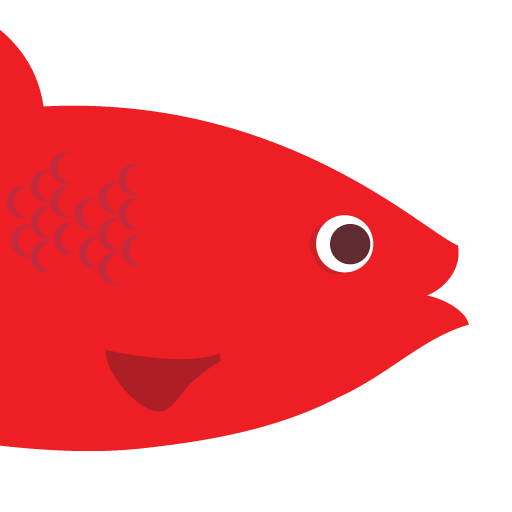
Red Herring
العب على الكمبيوتر الشخصي مع BlueStacks - نظام أندرويد للألعاب ، موثوق به من قبل أكثر من 500 مليون لاعب.
تم تعديل الصفحة في: 14 أكتوبر 2019
Play Red Herring on PC
1. Group words into categories.
2. Look out for the Red Herrings, pesky little words whose sole purpose is to mislead you.
3. Have fun!
Red Herring is a unique new puzzle game. Each puzzle has only one correct solution and there's no time limit. Three difficulty levels make it suitable for the whole family.
Red Herring is FUN, CHALLENGING, and EASY TO LEARN. Don't say we didn't warn you if you can't stop playing. Give Red Herring a try today!
From the creators of 7 Little Words and Moxie.
-----
Red Herring contains 25 puzzles and a daily puzzle that you can play for free. Additional puzzles are available for purchase inside the app.
العب Red Herring على جهاز الكمبيوتر. من السهل البدء.
-
قم بتنزيل BlueStacks وتثبيته على جهاز الكمبيوتر الخاص بك
-
أكمل تسجيل الدخول إلى Google للوصول إلى متجر Play ، أو قم بذلك لاحقًا
-
ابحث عن Red Herring في شريط البحث أعلى الزاوية اليمنى
-
انقر لتثبيت Red Herring من نتائج البحث
-
أكمل تسجيل الدخول إلى Google (إذا تخطيت الخطوة 2) لتثبيت Red Herring
-
انقر على أيقونة Red Herring على الشاشة الرئيسية لبدء اللعب




