
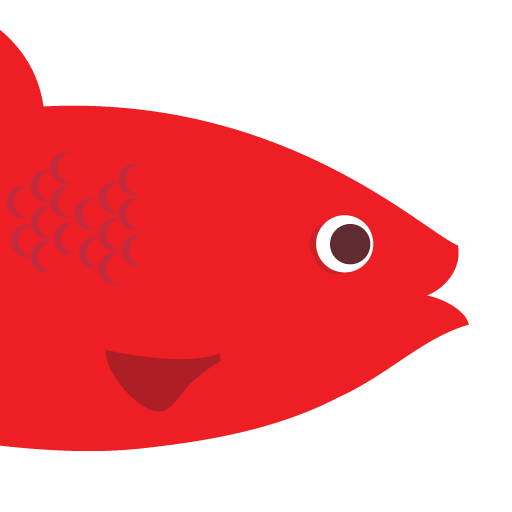
Red Herring
Spiele auf dem PC mit BlueStacks - der Android-Gaming-Plattform, der über 500 Millionen Spieler vertrauen.
Seite geändert am: 14. Oktober 2019
Play Red Herring on PC
1. Group words into categories.
2. Look out for the Red Herrings, pesky little words whose sole purpose is to mislead you.
3. Have fun!
Red Herring is a unique new puzzle game. Each puzzle has only one correct solution and there's no time limit. Three difficulty levels make it suitable for the whole family.
Red Herring is FUN, CHALLENGING, and EASY TO LEARN. Don't say we didn't warn you if you can't stop playing. Give Red Herring a try today!
From the creators of 7 Little Words and Moxie.
-----
Red Herring contains 25 puzzles and a daily puzzle that you can play for free. Additional puzzles are available for purchase inside the app.
Spiele Red Herring auf dem PC. Der Einstieg ist einfach.
-
Lade BlueStacks herunter und installiere es auf deinem PC
-
Schließe die Google-Anmeldung ab, um auf den Play Store zuzugreifen, oder mache es später
-
Suche in der Suchleiste oben rechts nach Red Herring
-
Klicke hier, um Red Herring aus den Suchergebnissen zu installieren
-
Schließe die Google-Anmeldung ab (wenn du Schritt 2 übersprungen hast), um Red Herring zu installieren.
-
Klicke auf dem Startbildschirm auf das Red Herring Symbol, um mit dem Spielen zu beginnen




