
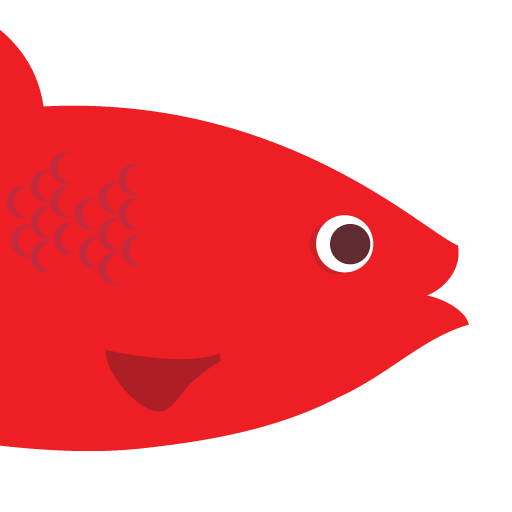
Red Herring
Puzzle | Blue Ox Family Games, Inc.
在電腦上使用BlueStacks –受到5億以上的遊戲玩家所信任的Android遊戲平台。
Play Red Herring on PC
How to play Red Herring:
1. Group words into categories.
2. Look out for the Red Herrings, pesky little words whose sole purpose is to mislead you.
3. Have fun!
Red Herring is a unique new puzzle game. Each puzzle has only one correct solution and there's no time limit. Three difficulty levels make it suitable for the whole family.
Red Herring is FUN, CHALLENGING, and EASY TO LEARN. Don't say we didn't warn you if you can't stop playing. Give Red Herring a try today!
From the creators of 7 Little Words and Moxie.
-----
Red Herring contains 25 puzzles and a daily puzzle that you can play for free. Additional puzzles are available for purchase inside the app.
1. Group words into categories.
2. Look out for the Red Herrings, pesky little words whose sole purpose is to mislead you.
3. Have fun!
Red Herring is a unique new puzzle game. Each puzzle has only one correct solution and there's no time limit. Three difficulty levels make it suitable for the whole family.
Red Herring is FUN, CHALLENGING, and EASY TO LEARN. Don't say we didn't warn you if you can't stop playing. Give Red Herring a try today!
From the creators of 7 Little Words and Moxie.
-----
Red Herring contains 25 puzzles and a daily puzzle that you can play for free. Additional puzzles are available for purchase inside the app.
在電腦上遊玩Red Herring . 輕易上手.
-
在您的電腦上下載並安裝BlueStacks
-
完成Google登入後即可訪問Play商店,或等你需要訪問Play商店十再登入
-
在右上角的搜索欄中尋找 Red Herring
-
點擊以從搜索結果中安裝 Red Herring
-
完成Google登入(如果您跳過了步驟2),以安裝 Red Herring
-
在首頁畫面中點擊 Red Herring 圖標來啟動遊戲




