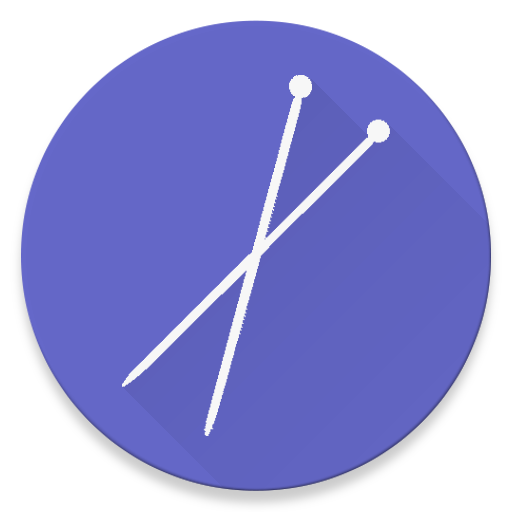BookScouter
Mainkan di PC dengan BlueStacks – platform Game-Game Android, dipercaya oleh lebih dari 500 juta gamer.
Halaman Dimodifikasi Aktif: 7 November 2019
Play BookScouter on PC
*Search any book's ISBN using your phone's camera (or type the ISBN in manually)
*Compare over 30 real-time price quotes for your used books and textbooks
*Select where to sell your book and complete the transaction on their website
*Package and ship your books for free using the provided shipping label*
*Receive a check in the mail, or money deposited directly to your PayPal account**
Perfect for:
*College students wanting to compare prices before selling their textbooks
*Individuals who shop at thrift stores and yard sales for arbitrage opportunities
*Those looking to declutter their home or office and make some extra cash
*Libraries and other book retailers needing move inventory to free up space
The official BookScouter mobile app includes prices from Chegg, BookByte, TextbookRush, Powell's Books, Amazon.com, Bookstores.com, Valore Books, TopDollar4Books, BooksRun, eTextShop, CKY Books, Buyback Express, Buyback101, MyBookMonkey, RentText, Textbook Recycling, Textbooks.com, Cash4Books, SellBackYourBook, BlueRocketBooks, and more.
*Free shipping may require a minimum transaction amount to qualify. Carriers vary by vendor.
**Most vendors pay via check or PayPal, but some also offer in-store credit or ACH deposit.
Mainkan BookScouter di PC Mudah saja memulainya.
-
Unduh dan pasang BlueStacks di PC kamu
-
Selesaikan proses masuk Google untuk mengakses Playstore atau lakukan nanti
-
Cari BookScouter di bilah pencarian di pojok kanan atas
-
Klik untuk menginstal BookScouter dari hasil pencarian
-
Selesaikan proses masuk Google (jika kamu melewati langkah 2) untuk menginstal BookScouter
-
Klik ikon BookScouter di layar home untuk membuka gamenya