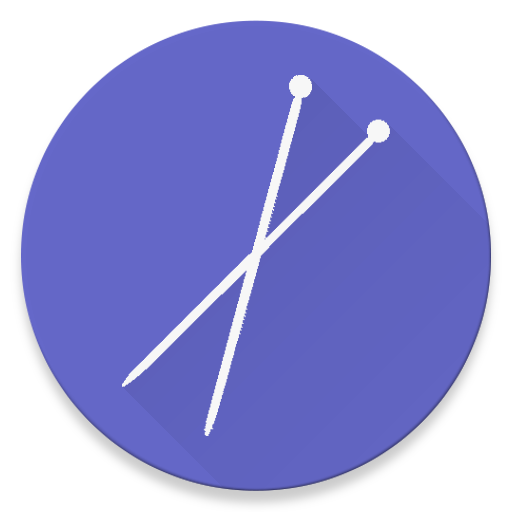BookScouter
생산성 | BookScouter
5억명 이상의 게이머가 신뢰하는 안드로이드 게임 플랫폼 BlueStacks으로 PC에서 플레이하세요.
Play BookScouter on PC
The official BookScouter.com used book and textbook price comparison engine helps you search and compare real-time offers from over 30 websites that buy back books. Sell your used books for the most money using these simple steps.
*Search any book's ISBN using your phone's camera (or type the ISBN in manually)
*Compare over 30 real-time price quotes for your used books and textbooks
*Select where to sell your book and complete the transaction on their website
*Package and ship your books for free using the provided shipping label*
*Receive a check in the mail, or money deposited directly to your PayPal account**
Perfect for:
*College students wanting to compare prices before selling their textbooks
*Individuals who shop at thrift stores and yard sales for arbitrage opportunities
*Those looking to declutter their home or office and make some extra cash
*Libraries and other book retailers needing move inventory to free up space
The official BookScouter mobile app includes prices from Chegg, BookByte, TextbookRush, Powell's Books, Amazon.com, Bookstores.com, Valore Books, TopDollar4Books, BooksRun, eTextShop, CKY Books, Buyback Express, Buyback101, MyBookMonkey, RentText, Textbook Recycling, Textbooks.com, Cash4Books, SellBackYourBook, BlueRocketBooks, and more.
*Free shipping may require a minimum transaction amount to qualify. Carriers vary by vendor.
**Most vendors pay via check or PayPal, but some also offer in-store credit or ACH deposit.
*Search any book's ISBN using your phone's camera (or type the ISBN in manually)
*Compare over 30 real-time price quotes for your used books and textbooks
*Select where to sell your book and complete the transaction on their website
*Package and ship your books for free using the provided shipping label*
*Receive a check in the mail, or money deposited directly to your PayPal account**
Perfect for:
*College students wanting to compare prices before selling their textbooks
*Individuals who shop at thrift stores and yard sales for arbitrage opportunities
*Those looking to declutter their home or office and make some extra cash
*Libraries and other book retailers needing move inventory to free up space
The official BookScouter mobile app includes prices from Chegg, BookByte, TextbookRush, Powell's Books, Amazon.com, Bookstores.com, Valore Books, TopDollar4Books, BooksRun, eTextShop, CKY Books, Buyback Express, Buyback101, MyBookMonkey, RentText, Textbook Recycling, Textbooks.com, Cash4Books, SellBackYourBook, BlueRocketBooks, and more.
*Free shipping may require a minimum transaction amount to qualify. Carriers vary by vendor.
**Most vendors pay via check or PayPal, but some also offer in-store credit or ACH deposit.
PC에서 BookScouter 플레이해보세요.
-
BlueStacks 다운로드하고 설치
-
Google Play 스토어에 로그인 하기(나중에 진행가능)
-
오른쪽 상단 코너에 BookScouter 검색
-
검색 결과 중 BookScouter 선택하여 설치
-
구글 로그인 진행(만약 2단계를 지나갔을 경우) 후 BookScouter 설치
-
메인 홈화면에서 BookScouter 선택하여 실행