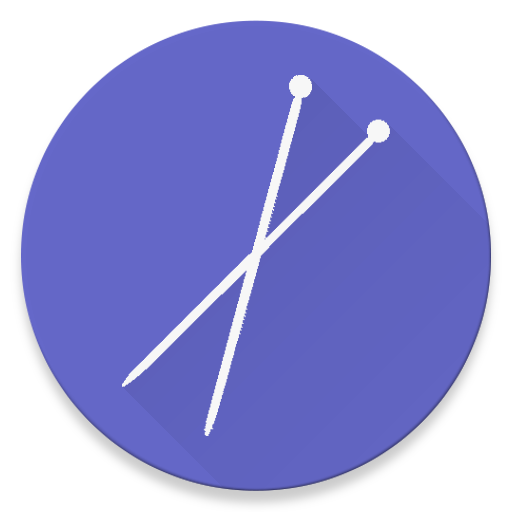BookScouter
商务办公 | BookScouter
在電腦上使用BlueStacks –受到5億以上的遊戲玩家所信任的Android遊戲平台。
Play BookScouter on PC
The official BookScouter.com used book and textbook price comparison engine helps you search and compare real-time offers from over 30 websites that buy back books. Sell your used books for the most money using these simple steps.
*Search any book's ISBN using your phone's camera (or type the ISBN in manually)
*Compare over 30 real-time price quotes for your used books and textbooks
*Select where to sell your book and complete the transaction on their website
*Package and ship your books for free using the provided shipping label*
*Receive a check in the mail, or money deposited directly to your PayPal account**
Perfect for:
*College students wanting to compare prices before selling their textbooks
*Individuals who shop at thrift stores and yard sales for arbitrage opportunities
*Those looking to declutter their home or office and make some extra cash
*Libraries and other book retailers needing move inventory to free up space
The official BookScouter mobile app includes prices from Chegg, BookByte, TextbookRush, Powell's Books, Amazon.com, Bookstores.com, Valore Books, TopDollar4Books, BooksRun, eTextShop, CKY Books, Buyback Express, Buyback101, MyBookMonkey, RentText, Textbook Recycling, Textbooks.com, Cash4Books, SellBackYourBook, BlueRocketBooks, and more.
*Free shipping may require a minimum transaction amount to qualify. Carriers vary by vendor.
**Most vendors pay via check or PayPal, but some also offer in-store credit or ACH deposit.
*Search any book's ISBN using your phone's camera (or type the ISBN in manually)
*Compare over 30 real-time price quotes for your used books and textbooks
*Select where to sell your book and complete the transaction on their website
*Package and ship your books for free using the provided shipping label*
*Receive a check in the mail, or money deposited directly to your PayPal account**
Perfect for:
*College students wanting to compare prices before selling their textbooks
*Individuals who shop at thrift stores and yard sales for arbitrage opportunities
*Those looking to declutter their home or office and make some extra cash
*Libraries and other book retailers needing move inventory to free up space
The official BookScouter mobile app includes prices from Chegg, BookByte, TextbookRush, Powell's Books, Amazon.com, Bookstores.com, Valore Books, TopDollar4Books, BooksRun, eTextShop, CKY Books, Buyback Express, Buyback101, MyBookMonkey, RentText, Textbook Recycling, Textbooks.com, Cash4Books, SellBackYourBook, BlueRocketBooks, and more.
*Free shipping may require a minimum transaction amount to qualify. Carriers vary by vendor.
**Most vendors pay via check or PayPal, but some also offer in-store credit or ACH deposit.
在電腦上遊玩BookScouter . 輕易上手.
-
在您的電腦上下載並安裝BlueStacks
-
完成Google登入後即可訪問Play商店,或等你需要訪問Play商店十再登入
-
在右上角的搜索欄中尋找 BookScouter
-
點擊以從搜索結果中安裝 BookScouter
-
完成Google登入(如果您跳過了步驟2),以安裝 BookScouter
-
在首頁畫面中點擊 BookScouter 圖標來啟動遊戲