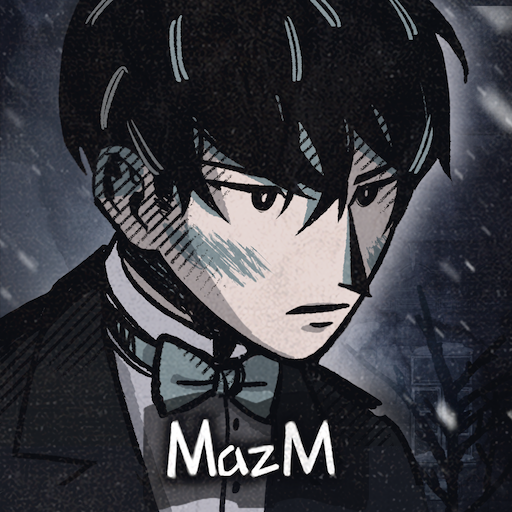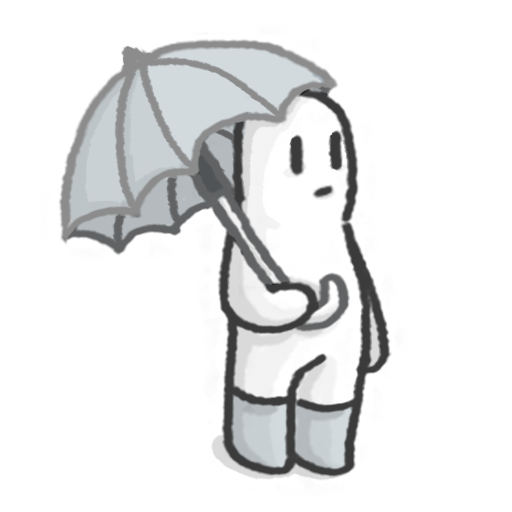
Rainy attic room
العب على الكمبيوتر الشخصي مع BlueStacks - نظام أندرويد للألعاب ، موثوق به من قبل أكثر من 500 مليون لاعب.
تم تعديل الصفحة في: 21/12/2023
Play Rainy attic room on PC or Mac
Rainy attic room is an Adventure game developed by BORAme. BlueStacks app player is the best platform to play this Android game on your PC or Mac for an immersive gaming experience.
Step into the serene melancholy of the “Rainy Attic Room,” a game that unfolds against the backdrop of eternal rain. In this unique world where every day is veiled in rain, a poignant narrative unfolds within the confines of an attic room.
As you ascend to the attic, you discover a friend burdened by depression, leading a solitary existence. The game’s beauty lies in the simplicity of interaction – conversations that gradually bridge the emotional gap between you and your friend.
The attic becomes a canvas for change, mirroring the transformation that transpires within hearts. With every heartfelt exchange and tender conversation, you’ll witness the room’s subtle metamorphosis – a reflection of the bond that grows stronger with time.
The “Rainy Attic Room” poignantly conveys the complexity of human connection. The perpetual rain symbolizes the emotional barriers that often surround individuals, making it challenging for them to open up. The game serves as a reminder that true understanding takes time – an intimate journey where patience and empathy pave the way for genuine connections.
In a world where instant connections are sought, this game offers a profound lesson in cherishing the gradual process of getting to know someone. Just as raindrops slowly shape the landscape, conversations and shared moments delicately shape relationships. As you open your heart and lend an empathetic ear, the “Rainy Attic Room” reveals a touching narrative that transcends the ordinary and leaves a lasting impression on your soul. Enjoy this game with BlueStacks today!
العب Rainy attic room على جهاز الكمبيوتر. من السهل البدء.
-
قم بتنزيل BlueStacks وتثبيته على جهاز الكمبيوتر الخاص بك
-
أكمل تسجيل الدخول إلى Google للوصول إلى متجر Play ، أو قم بذلك لاحقًا
-
ابحث عن Rainy attic room في شريط البحث أعلى الزاوية اليمنى
-
انقر لتثبيت Rainy attic room من نتائج البحث
-
أكمل تسجيل الدخول إلى Google (إذا تخطيت الخطوة 2) لتثبيت Rainy attic room
-
انقر على أيقونة Rainy attic room على الشاشة الرئيسية لبدء اللعب