
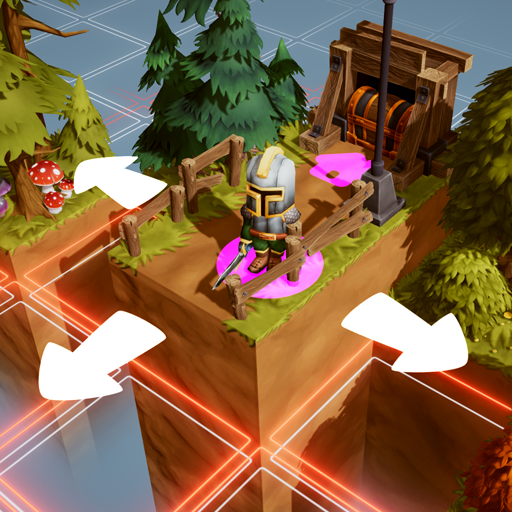
BonVoyage!
Graj na PC z BlueStacks – Platforma gamingowa Android, która uzyskała zaufanie ponad 500 milionów graczy!
Strona zmodyfikowana w dniu: 18 grudnia 2019
Play BonVoyage! on PC
Key features:
- Challenging campaign with 70+ levels
- 30+ free DLC levels
- Level generator for endless replayability
- Hard mode for more challenge
- Collect achievements
- Beat others in leaderboards
- Two visual modes: sunny day or spooky night
- Localization: English, Deutsch, Français, Česky, Slovensky
Inspired by the childhood toy puzzles with reconstructing image by tile dragging with only one space free this game tries to reimagine the premise and play with new twists and variations making it as diverse as possible. Full 3D experience, rotate camera to view levels from a different perspective.
Experience the puzzles in an AR perspective. Put them on your table and look around to find the solution like in a desktop game! (optional, on supported devices).
* Supported using public funding by Slovak Arts Council
Zagraj w BonVoyage! na PC. To takie proste.
-
Pobierz i zainstaluj BlueStacks na PC
-
Zakończ pomyślnie ustawienie Google, aby otrzymać dostęp do sklepu Play, albo zrób to później.
-
Wyszukaj BonVoyage! w pasku wyszukiwania w prawym górnym rogu.
-
Kliknij, aby zainstalować BonVoyage! z wyników wyszukiwania
-
Ukończ pomyślnie rejestrację Google (jeśli krok 2 został pominięty) aby zainstalować BonVoyage!
-
Klinij w ikonę BonVoyage! na ekranie startowym, aby zacząć grę




