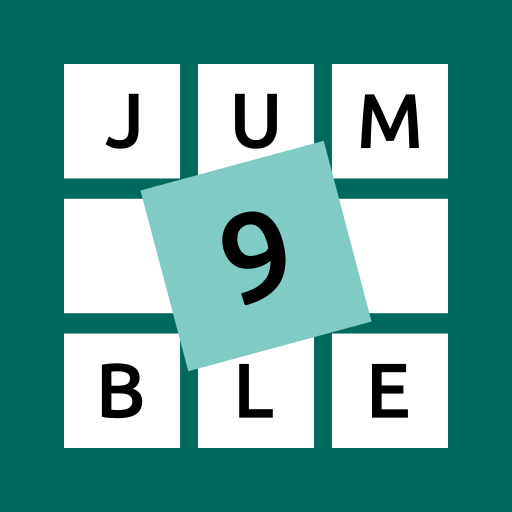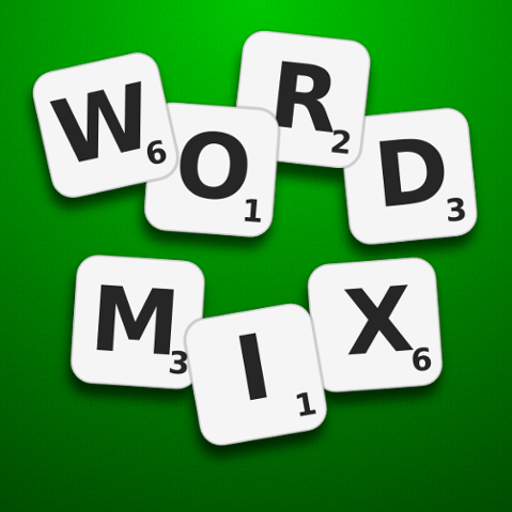Lingo! Word Game. Guess the word
Mainkan di PC dengan BlueStacks – platform Game-Game Android, dipercaya oleh lebih dari 500 juta gamer.
Halaman Dimodifikasi Aktif: 14 November 2021
Play Lingo! Word Game. Guess the word on PC
Gameplay:
The game chooses a random 4-5-6 letter word from the dictionary. That letter is displayed on the game board. The player guesses a 4-5-6 letter word that begins with the given letter. The player has 5 attempts to guess the Lingo word correctly.
Each letter of the entered word is highlighted on screen in a specific color.
Colors:
The game board will change colors to provide you clues about what the word could be. The meaning of the colors is as follows:
- Red: You have guessed the correct letter in the correct position
- Yellow: You have guessed the correct letter, but in the wrong position
- Blue/Default: The letter you guessed is not part of the secret word
If you get stuck on a guessed word - you can use a hint. By default, when starting the game you have 3 hints. You can buy hints in the application. In addition, if possible, you can watch the ad. After watching the advertisement, you will receive hints and you can continue playing.
You can play in English, French, Dutch and Turkish.
You can change the language of the game at any time by pressing the language button from the settings menu.
This is NOT associated with the Lingo TV Show.
Have fun! and guess as many words as you can.
Mainkan Lingo! Word Game. Guess the word di PC Mudah saja memulainya.
-
Unduh dan pasang BlueStacks di PC kamu
-
Selesaikan proses masuk Google untuk mengakses Playstore atau lakukan nanti
-
Cari Lingo! Word Game. Guess the word di bilah pencarian di pojok kanan atas
-
Klik untuk menginstal Lingo! Word Game. Guess the word dari hasil pencarian
-
Selesaikan proses masuk Google (jika kamu melewati langkah 2) untuk menginstal Lingo! Word Game. Guess the word
-
Klik ikon Lingo! Word Game. Guess the word di layar home untuk membuka gamenya