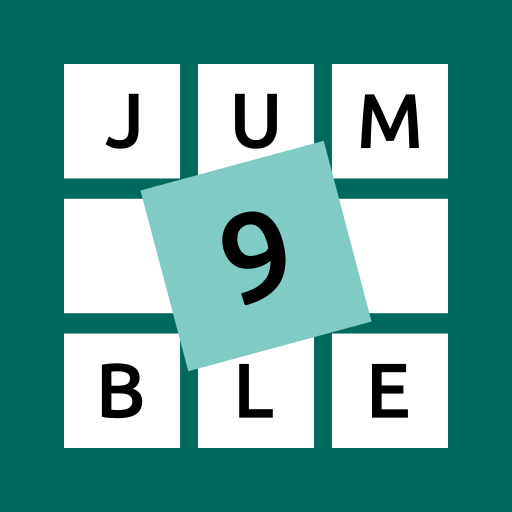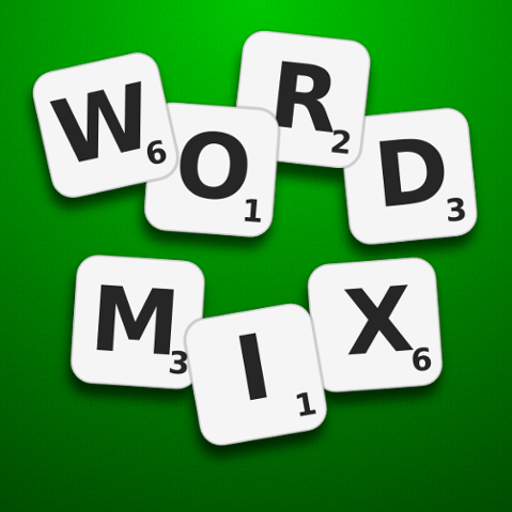Lingo! Word Game. Guess the word
Chơi trên PC với BlueStacks - Nền tảng chơi game Android, được hơn 500 triệu game thủ tin tưởng.
Trang đã được sửa đổi vào: 14 tháng 11, 2021
Play Lingo! Word Game. Guess the word on PC
Gameplay:
The game chooses a random 4-5-6 letter word from the dictionary. That letter is displayed on the game board. The player guesses a 4-5-6 letter word that begins with the given letter. The player has 5 attempts to guess the Lingo word correctly.
Each letter of the entered word is highlighted on screen in a specific color.
Colors:
The game board will change colors to provide you clues about what the word could be. The meaning of the colors is as follows:
- Red: You have guessed the correct letter in the correct position
- Yellow: You have guessed the correct letter, but in the wrong position
- Blue/Default: The letter you guessed is not part of the secret word
If you get stuck on a guessed word - you can use a hint. By default, when starting the game you have 3 hints. You can buy hints in the application. In addition, if possible, you can watch the ad. After watching the advertisement, you will receive hints and you can continue playing.
You can play in English, French, Dutch and Turkish.
You can change the language of the game at any time by pressing the language button from the settings menu.
This is NOT associated with the Lingo TV Show.
Have fun! and guess as many words as you can.
Chơi Lingo! Word Game. Guess the word trên PC. Rất dễ để bắt đầu
-
Tải và cài đặt BlueStacks trên máy của bạn
-
Hoàn tất đăng nhập vào Google để đến PlayStore, hoặc thực hiện sau
-
Tìm Lingo! Word Game. Guess the word trên thanh tìm kiếm ở góc phải màn hình
-
Nhấn vào để cài đặt Lingo! Word Game. Guess the word trong danh sách kết quả tìm kiếm
-
Hoàn tất đăng nhập Google (nếu bạn chưa làm bước 2) để cài đặt Lingo! Word Game. Guess the word
-
Nhấn vào icon Lingo! Word Game. Guess the word tại màn hình chính để bắt đầu chơi