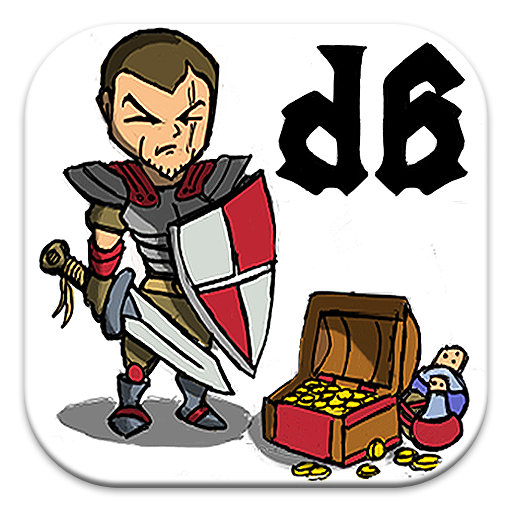CDO:Dungeon Defense Game - Chief Dungeon Officer
BlueStacksを使ってPCでプレイ - 5憶以上のユーザーが愛用している高機能Androidゲーミングプラットフォーム
Play CDO:Dungeon Defense Game - Chief Dungeon Officer on PC
The hourglasses and the existing ranking are preserved.
If you do not want, please do not proceed with any further updates.
From now on, You are the CDO(Chief Dungeon Officer.)
Every year more powerful heroes will come to dungeon to topple the Demon king.
Beat the heroes, get the items from them, and summon the new monsters!
Manage the dungeon instead of the Demon king, defeat the heroes and make the dungeon strong!!
CDO:Dungeon Defense Game - Chief Dungeon OfficerをPCでプレイ
-
BlueStacksをダウンロードしてPCにインストールします。
-
GoogleにサインインしてGoogle Play ストアにアクセスします。(こちらの操作は後で行っても問題ありません)
-
右上の検索バーにCDO:Dungeon Defense Game - Chief Dungeon Officerを入力して検索します。
-
クリックして検索結果からCDO:Dungeon Defense Game - Chief Dungeon Officerをインストールします。
-
Googleサインインを完了してCDO:Dungeon Defense Game - Chief Dungeon Officerをインストールします。※手順2を飛ばしていた場合
-
ホーム画面にてCDO:Dungeon Defense Game - Chief Dungeon Officerのアイコンをクリックしてアプリを起動します。