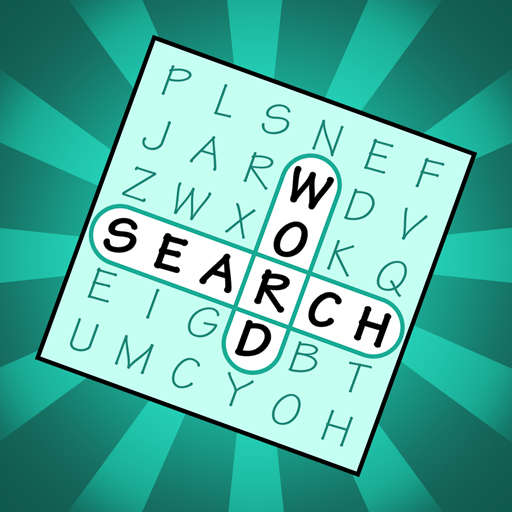Сross Word: puzzle crossword
Spiele auf dem PC mit BlueStacks - der Android-Gaming-Plattform, der über 500 Millionen Spieler vertrauen.
Seite geändert am: 13.04.2022
Play Сross Word: puzzle crossword on PC
- Interesting! 😃More than 7,000 crossword puzzles;
- Healthy! 📚 Develop memory, logic, expand vocabulary;
- Fast! ⏱Each crossword will take a couple of minutes;
- Just! ☝️ Connect the letters with your finger and guess the word;
- Qualitatively! 🇬🇧The game is made by Russian developers;
- Beautiful! 🌅 The game is pleasing to the eye and allows you to relax.
If you love word games like crossword puzzles or crossword puzzles, then this game is for you! This is not just a great way to have fun, but also an opportunity to train your memory! Crosswords can be played without the Internet!
Many have already rated this wonderful game and recommend it to their friends. It's simple: connect the letters, collect the words and open the word puzzle. Use hints or guess the word to complete the difficult level. Knowing the alphabet is not enough, check your vocabulary.
Word Line is a free game, but you can buy coins in the game, which make it easier to solve especially difficult crossword puzzles.
Start playing Word Line and have fun!
Spiele Сross Word: puzzle crossword auf dem PC. Der Einstieg ist einfach.
-
Lade BlueStacks herunter und installiere es auf deinem PC
-
Schließe die Google-Anmeldung ab, um auf den Play Store zuzugreifen, oder mache es später
-
Suche in der Suchleiste oben rechts nach Сross Word: puzzle crossword
-
Klicke hier, um Сross Word: puzzle crossword aus den Suchergebnissen zu installieren
-
Schließe die Google-Anmeldung ab (wenn du Schritt 2 übersprungen hast), um Сross Word: puzzle crossword zu installieren.
-
Klicke auf dem Startbildschirm auf das Сross Word: puzzle crossword Symbol, um mit dem Spielen zu beginnen