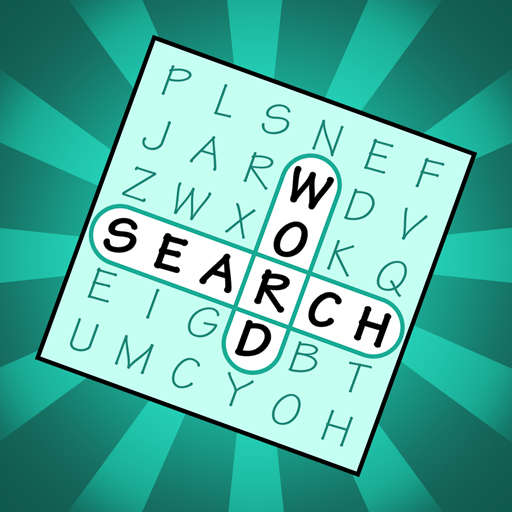Сross Word: puzzle crossword
Gioca su PC con BlueStacks: la piattaforma di gioco Android, considerata affidabile da oltre 500 milioni di giocatori.
Pagina modificata il: 13 apr 2022
Play Сross Word: puzzle crossword on PC
- Interesting! 😃More than 7,000 crossword puzzles;
- Healthy! 📚 Develop memory, logic, expand vocabulary;
- Fast! ⏱Each crossword will take a couple of minutes;
- Just! ☝️ Connect the letters with your finger and guess the word;
- Qualitatively! 🇬🇧The game is made by Russian developers;
- Beautiful! 🌅 The game is pleasing to the eye and allows you to relax.
If you love word games like crossword puzzles or crossword puzzles, then this game is for you! This is not just a great way to have fun, but also an opportunity to train your memory! Crosswords can be played without the Internet!
Many have already rated this wonderful game and recommend it to their friends. It's simple: connect the letters, collect the words and open the word puzzle. Use hints or guess the word to complete the difficult level. Knowing the alphabet is not enough, check your vocabulary.
Word Line is a free game, but you can buy coins in the game, which make it easier to solve especially difficult crossword puzzles.
Start playing Word Line and have fun!
Gioca Сross Word: puzzle crossword su PC. È facile iniziare.
-
Scarica e installa BlueStacks sul tuo PC
-
Completa l'accesso a Google per accedere al Play Store o eseguilo in un secondo momento
-
Cerca Сross Word: puzzle crossword nella barra di ricerca nell'angolo in alto a destra
-
Fai clic per installare Сross Word: puzzle crossword dai risultati della ricerca
-
Completa l'accesso a Google (se hai saltato il passaggio 2) per installare Сross Word: puzzle crossword
-
Fai clic sull'icona Сross Word: puzzle crossword nella schermata principale per iniziare a giocare