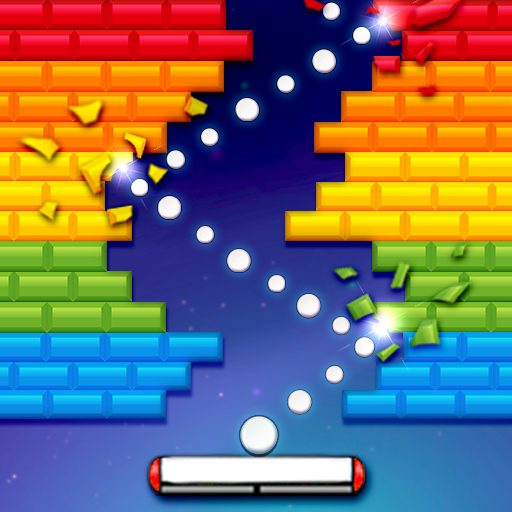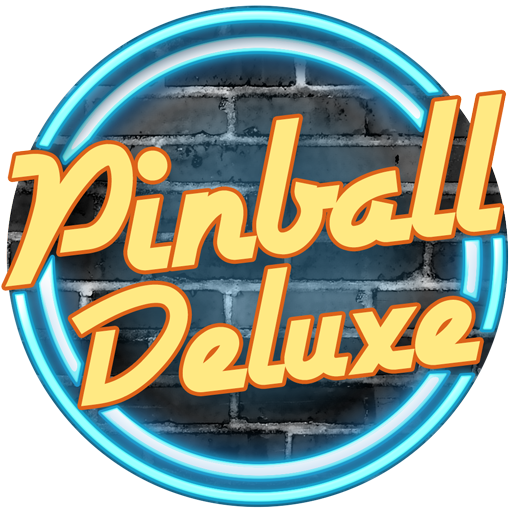Bouncefield: Bricks Breaker
Spiele auf dem PC mit BlueStacks - der Android-Gaming-Plattform, der über 500 Millionen Spieler vertrauen.
Seite geändert am: 22.01.2025
Play Bouncefield: Brick Breaker on PC
Bouncefield is a free offline retro Arkanoid bounce ball game.
Just look at what awaits you in this wonderful stress-relieving brick breaker:
· Real modelling of physics balls impact behavior
· Different bounce ball boosters to use – ball forks, fire shoots, dynamites, gravity, etc. – all the classic Arkanoid is famous with and the specials of this game
· Hundred levels of complexity – from a speed up ball bounce to complex obstacles and hit-resistant blocks
Enjoy Arkanoid-based brick games with stunning graphics and unique levels:
- Shoot using the destruction physics of a bouncing ball!
- Test the new breakout approach to classic Arkanoid ball games mechanics!
- Get rid of stress by breaking all the blocks!
So, smash inflatable cubes, destroy the walls of wooden boxes, crash stones, break bricks and blocks, avoid obstacles and explode dynamites! All to win highly addicting brick games you will find in Bouncefield Bounce ball: Brick Breaker!
Explore physics balls behavior and ball bounce impact while playing bouncing ball games. Relax and have fun with this advanced Arkanoid-like bounce ball game.
Spiele Bouncefield: Bricks Breaker auf dem PC. Der Einstieg ist einfach.
-
Lade BlueStacks herunter und installiere es auf deinem PC
-
Schließe die Google-Anmeldung ab, um auf den Play Store zuzugreifen, oder mache es später
-
Suche in der Suchleiste oben rechts nach Bouncefield: Bricks Breaker
-
Klicke hier, um Bouncefield: Bricks Breaker aus den Suchergebnissen zu installieren
-
Schließe die Google-Anmeldung ab (wenn du Schritt 2 übersprungen hast), um Bouncefield: Bricks Breaker zu installieren.
-
Klicke auf dem Startbildschirm auf das Bouncefield: Bricks Breaker Symbol, um mit dem Spielen zu beginnen