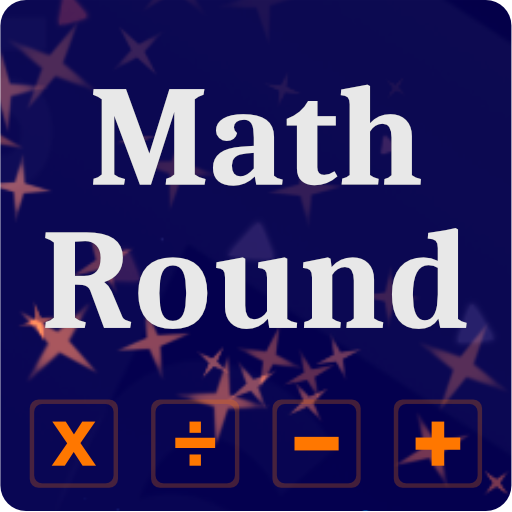このページには広告が含まれます

Wheel of Letters
None | Bryt Studio
BlueStacksを使ってPCでプレイ - 5憶以上のユーザーが愛用している高機能Androidゲーミングプラットフォーム
Play Wheel of Letters on PC
Wheel of Letters combines scrabble-like gameplay, anagram solving, and chance and is designed to challenge and improve your skills in spelling, anagrams, vocabulary, and more.
The game: spin the wheel to get a random letter. Spin the wheel to get a random letter. You can have a maximum of 9 letters per word. Each word you make has a value equal to the total point values of the letters in it. You are not required to use all the letters you draw, but you will be penalized for each letter you draw, but don't use in your word. The score per word adds to your overall score in the game. This score is what is used to rank you as a player.
The game: spin the wheel to get a random letter. Spin the wheel to get a random letter. You can have a maximum of 9 letters per word. Each word you make has a value equal to the total point values of the letters in it. You are not required to use all the letters you draw, but you will be penalized for each letter you draw, but don't use in your word. The score per word adds to your overall score in the game. This score is what is used to rank you as a player.
Wheel of LettersをPCでプレイ
-
BlueStacksをダウンロードしてPCにインストールします。
-
GoogleにサインインしてGoogle Play ストアにアクセスします。(こちらの操作は後で行っても問題ありません)
-
右上の検索バーにWheel of Lettersを入力して検索します。
-
クリックして検索結果からWheel of Lettersをインストールします。
-
Googleサインインを完了してWheel of Lettersをインストールします。※手順2を飛ばしていた場合
-
ホーム画面にてWheel of Lettersのアイコンをクリックしてアプリを起動します。