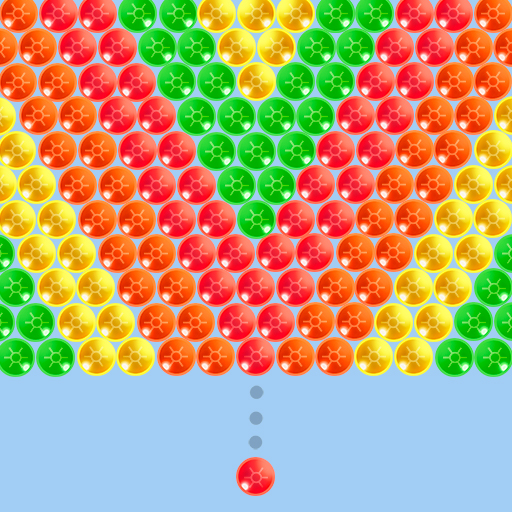Bubble Shooter - Classic Pop
العب على الكمبيوتر الشخصي مع BlueStacks - نظام أندرويد للألعاب ، موثوق به من قبل أكثر من 500 مليون لاعب.
تم تعديل الصفحة في: 31 مايو 2019
Play Bubble Shooter - Classic Pop on PC
How to Play:
●Drag your finger to move the aim line and lift it to shoot bubbles.
●Aim carefully and pop 3 or more bubbles at a time.
●Shoot bubble to clear the all bubbles or rescue pets to complete the puzzle level.
●Make 7 shots in a row to earn a fireball that will burn up bubbles on the way.
●Drop 8 bubbles or more and get a bomb that will take out surrounding bubbles.
Main Features:
●Super easy to pick up and play.
●There is no time limit, play anytime and anywhere.
●Play online or offline, no WiFi connection is required.
●Completely free to play!
●Beautiful graphics and animations. Everything is bursting with color.
●Outstanding and cheerful background music.
LIKE US: https://www.facebook.com/BubbleShooterClassicPop/
●Make sure to keep an eye out for cool updates and new levels. Have a great time playing our bubble shooter game!
العب Bubble Shooter - Classic Pop على جهاز الكمبيوتر. من السهل البدء.
-
قم بتنزيل BlueStacks وتثبيته على جهاز الكمبيوتر الخاص بك
-
أكمل تسجيل الدخول إلى Google للوصول إلى متجر Play ، أو قم بذلك لاحقًا
-
ابحث عن Bubble Shooter - Classic Pop في شريط البحث أعلى الزاوية اليمنى
-
انقر لتثبيت Bubble Shooter - Classic Pop من نتائج البحث
-
أكمل تسجيل الدخول إلى Google (إذا تخطيت الخطوة 2) لتثبيت Bubble Shooter - Classic Pop
-
انقر على أيقونة Bubble Shooter - Classic Pop على الشاشة الرئيسية لبدء اللعب