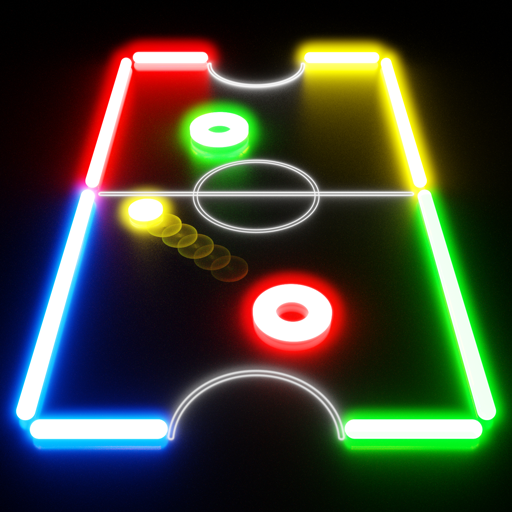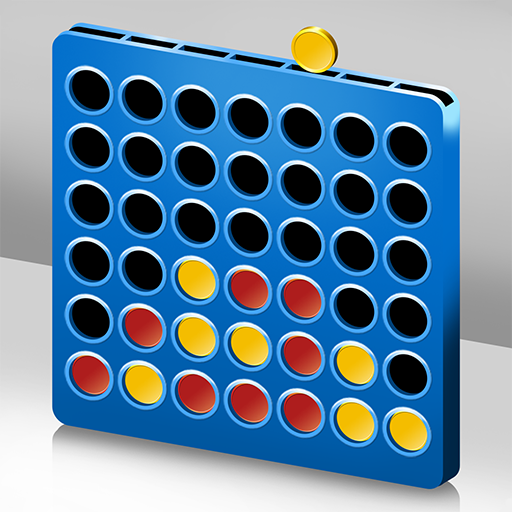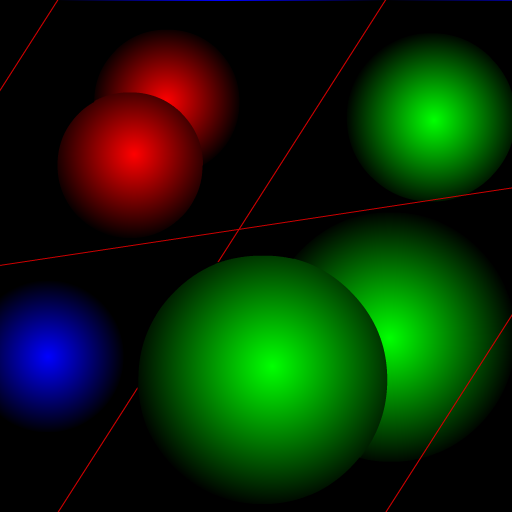
Chain Reaction
Spiele auf dem PC mit BlueStacks - der Android-Gaming-Plattform, der über 500 Millionen Spieler vertrauen.
Seite geändert am: 22. Mai 2018
Play Chain Reaction on PC
The objective of Chain Reaction is to take control of the board by eliminating your opponents' orbs.
Players take it in turns to place their orbs in a cell. Once a cell has reached critical mass the orbs explode into the surrounding cells adding an extra orb and claiming the cell for the player. A player may only place their orbs in a blank cell or a cell that contains orbs of their own colour. As soon as a player looses all their orbs they are out of the game.
Game features both HD modes for larger (Pad) screens and the regular mode for all devices.
Each player can customise the colour & sounds of their orbs. A player can also turn tactile feedback (vibration) on and off.
I hope you have as much fun playing this as I have coding it.
-Matt :)
Spiele Chain Reaction auf dem PC. Der Einstieg ist einfach.
-
Lade BlueStacks herunter und installiere es auf deinem PC
-
Schließe die Google-Anmeldung ab, um auf den Play Store zuzugreifen, oder mache es später
-
Suche in der Suchleiste oben rechts nach Chain Reaction
-
Klicke hier, um Chain Reaction aus den Suchergebnissen zu installieren
-
Schließe die Google-Anmeldung ab (wenn du Schritt 2 übersprungen hast), um Chain Reaction zu installieren.
-
Klicke auf dem Startbildschirm auf das Chain Reaction Symbol, um mit dem Spielen zu beginnen