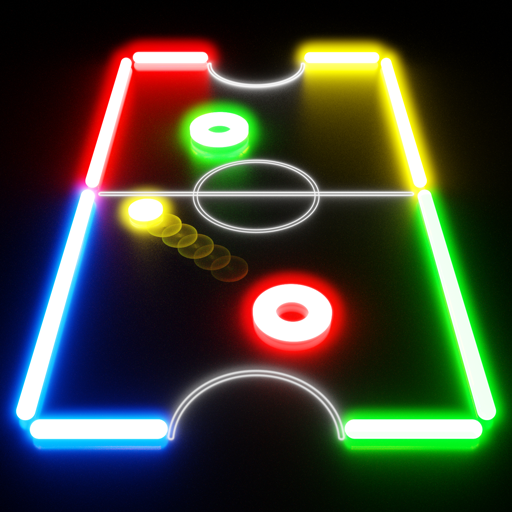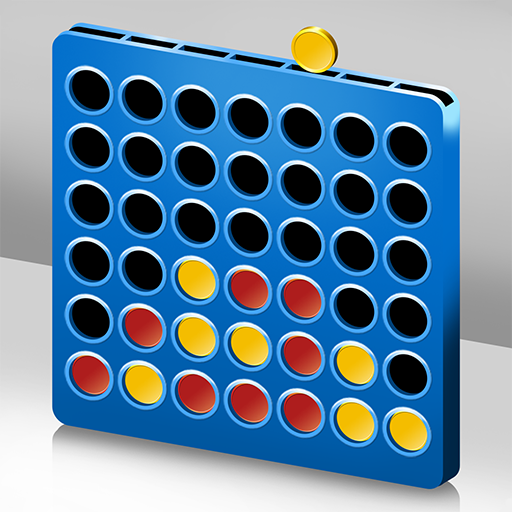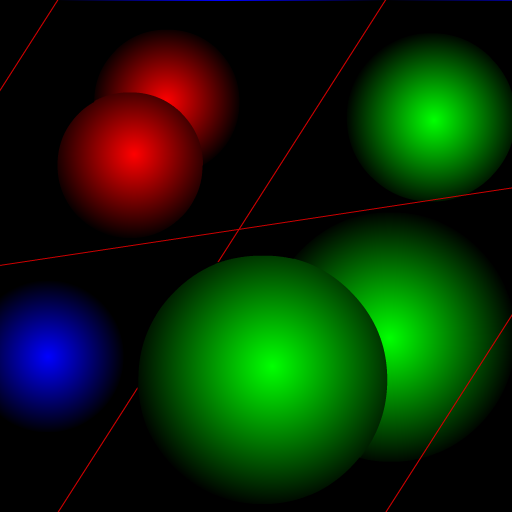
Chain Reaction
Gioca su PC con BlueStacks: la piattaforma di gioco Android, considerata affidabile da oltre 500 milioni di giocatori.
Pagina modificata il: 22 maggio 2018
Play Chain Reaction on PC
The objective of Chain Reaction is to take control of the board by eliminating your opponents' orbs.
Players take it in turns to place their orbs in a cell. Once a cell has reached critical mass the orbs explode into the surrounding cells adding an extra orb and claiming the cell for the player. A player may only place their orbs in a blank cell or a cell that contains orbs of their own colour. As soon as a player looses all their orbs they are out of the game.
Game features both HD modes for larger (Pad) screens and the regular mode for all devices.
Each player can customise the colour & sounds of their orbs. A player can also turn tactile feedback (vibration) on and off.
I hope you have as much fun playing this as I have coding it.
-Matt :)
Gioca Chain Reaction su PC. È facile iniziare.
-
Scarica e installa BlueStacks sul tuo PC
-
Completa l'accesso a Google per accedere al Play Store o eseguilo in un secondo momento
-
Cerca Chain Reaction nella barra di ricerca nell'angolo in alto a destra
-
Fai clic per installare Chain Reaction dai risultati della ricerca
-
Completa l'accesso a Google (se hai saltato il passaggio 2) per installare Chain Reaction
-
Fai clic sull'icona Chain Reaction nella schermata principale per iniziare a giocare