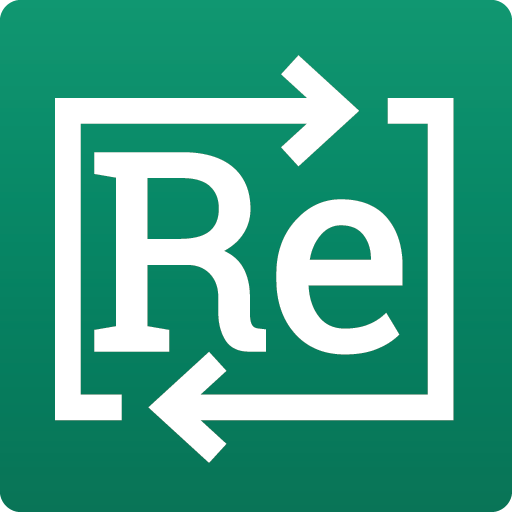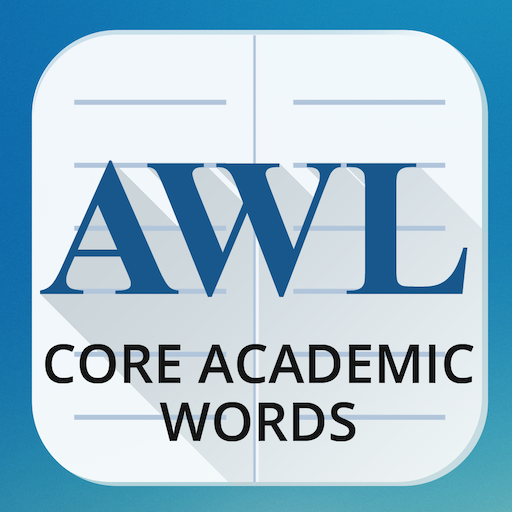
AWL Builder Multilingual
Spiele auf dem PC mit BlueStacks - der Android-Gaming-Plattform, der über 500 Millionen Spieler vertrauen.
Seite geändert am: 18. Oktober 2017
Play AWL Builder Multilingual on PC
Now in Japanese, Thai and English
Learn academic words scientifically, easily and quickly using science-based technology for FREE! AWL Builder uses the Intelligent Flashcards technology. The app is designed to lessen forgetting by bringing back words for you to study before you forget them.
The app contains simple tools to help you learn the 570 word Academic Wordlist, keep detailed records of your progress and the ability to email your progress to yourself, or a teacher. Definitions are written in simple English, with part of speech, and pronunciation of each word by a native speaker of English.
How to use the app:
1. Select "Choose your words"
2. Select your level.
3. Add words you want to learn from each band
4. Study the words.
5. If your guess is right, tap 'Right", and the app will move it to the next learning stage. You will see it in one day from now. If your guess is wrong, tap "Wrong" you will see the word again soon.
6. Get more words when you have learnt all the ones in your list
7. Use the app in a few days to learn words at the right time so you do not forget them
8. Open Settings to change how you use the app.
Happy learning!
Also download our other free apps (available for iOSX too!) and learn these words too!
New Academic Wordlist Builder - 963 words from Culligan, Browne and Phillips's New Academic Wordlist (www.newacademicwordlist.com)
New General Service List Builder (NGSL Builder) - 2280 words of general English that cover 90% of any English text (www.newgeneralservicelist.com)
General Service List Builder (GSL Builder) - 1800 words from Michael West's famous wordlist
About Intelligent Flashcards:
The app also contains an Intelligent Wordlist Maker and Intelligent Flashcard system. The Intelligent Wordlist Maker helps you to quickly and efficiently pick only the words you don’t know for study in the flashcard system. Rather than force you to go through the entire list at once, Intelligent Wordlist Maker guides you through the list by frequency bands, allowing you to add words little by little, just as you need them or when you have time.
Based on the well documented science of “spaced-repetition”, the Intelligent Flashcard system systematically and efficiently helps you to review the words several times over a period of a month, giving you extra time with the words that are giving you difficulty.
About the AWL
This application is designed to help learners and teachers make use of the highly regarded Academic Word List (AWL) developed by Dr. Averil Coxhead, Professor at Victoria University of Wellington, New Zealand. This list of 570 words are the most frequent and most important academic words outside of the core 2000 GSL words of English. Although there are more than 600,000 words in the English language knowledge of just the 2000 core words and 570 AWL words gives you 87% coverage of words in academic texts typically used in colleges and universities.
References
Carroll, J. B. (1971). Statistical analysis of the corpus. In The American Heritage Word Frequency Book (pp. xxi – xl). Boston: Houghton Mifflin.
Spiele AWL Builder Multilingual auf dem PC. Der Einstieg ist einfach.
-
Lade BlueStacks herunter und installiere es auf deinem PC
-
Schließe die Google-Anmeldung ab, um auf den Play Store zuzugreifen, oder mache es später
-
Suche in der Suchleiste oben rechts nach AWL Builder Multilingual
-
Klicke hier, um AWL Builder Multilingual aus den Suchergebnissen zu installieren
-
Schließe die Google-Anmeldung ab (wenn du Schritt 2 übersprungen hast), um AWL Builder Multilingual zu installieren.
-
Klicke auf dem Startbildschirm auf das AWL Builder Multilingual Symbol, um mit dem Spielen zu beginnen