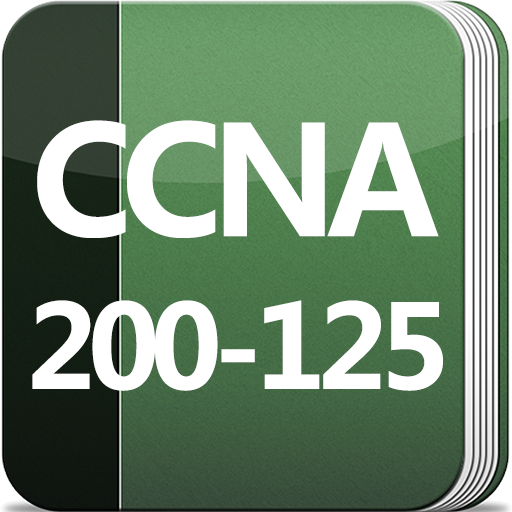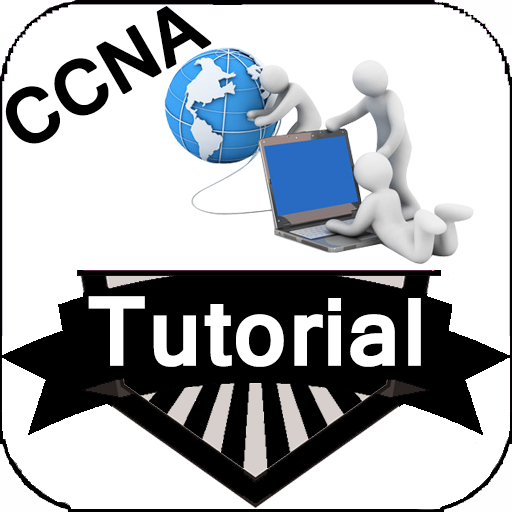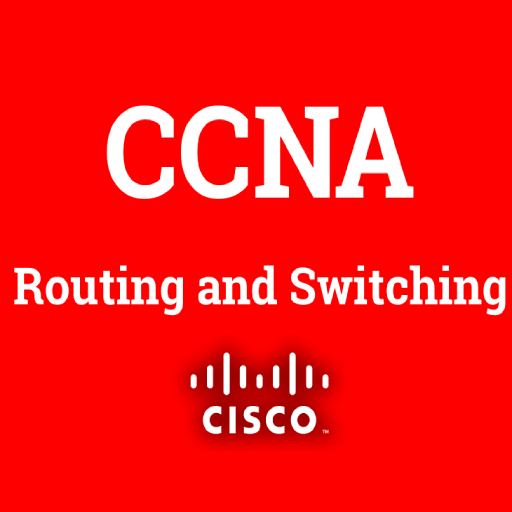
CCNA Routing and Switching
Gioca su PC con BlueStacks: la piattaforma di gioco Android, considerata affidabile da oltre 500 milioni di giocatori.
Pagina modificata il: 23 ottobre 2019
Play CCNA Routing and Switching on PC
- Easy load and quick open - CCNA Routing and Switching
- Help you to learn and understand the command of CCNA routing and switching Cisco
- You may find this easy to learn and understand - CCNA Routing and Switching
- This may help you to revise the command - CCNA Routing and Switching
- Huge collection of CCNA Routing and Switching -CCNA Routing and Switching
- Easy explanation of various CCNA concepts - CCNA Routing and Switching
- Share CCNA concepts with your friends on social media networks. - CCNA Routing and Switching
- Save the CCNA concepts to your mobile. - CCNA Routing and Switching
Top Topics - Cisco CCNA Routing and Switching
Routing (CCNA Routing and Switching)
Basic Commands
OSI Model
IP Address
Static Routing
Default Routing
RIP Routing
EIGRP Routing
OSPF Routing
Telnet
ACL
Backup and Restore
Switching (CCNA Routing and Switching)
Basic Commands
Vlan
VTP
Trunking
InterVlan
We highly appreciate feedback from our users. We hope that you will like our app. If you have used our app and like it please give rating to the app. Also give us your valuable feedback. Enjoy!!!
CCNA Routing and Switching
Gioca CCNA Routing and Switching su PC. È facile iniziare.
-
Scarica e installa BlueStacks sul tuo PC
-
Completa l'accesso a Google per accedere al Play Store o eseguilo in un secondo momento
-
Cerca CCNA Routing and Switching nella barra di ricerca nell'angolo in alto a destra
-
Fai clic per installare CCNA Routing and Switching dai risultati della ricerca
-
Completa l'accesso a Google (se hai saltato il passaggio 2) per installare CCNA Routing and Switching
-
Fai clic sull'icona CCNA Routing and Switching nella schermata principale per iniziare a giocare