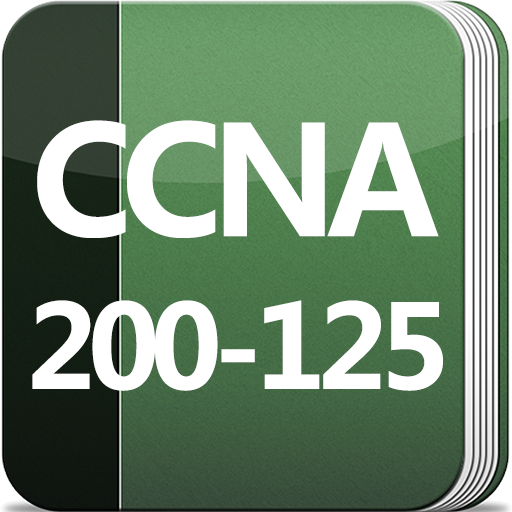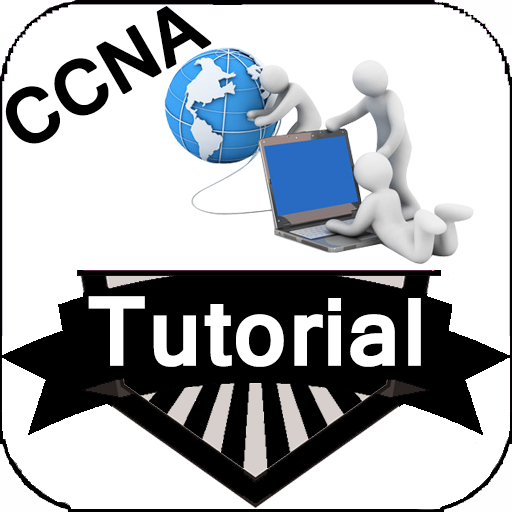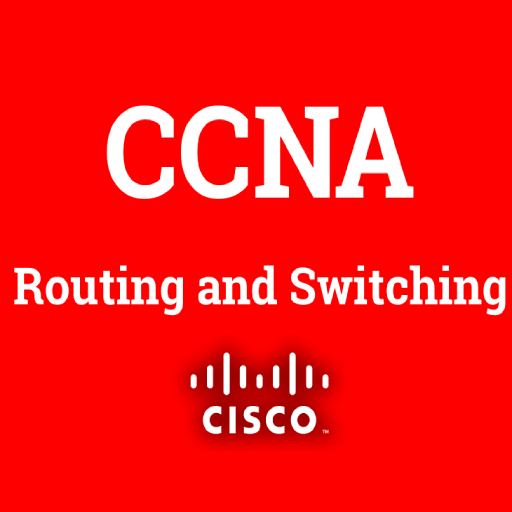
CCNA Routing and Switching
Jogue no PC com BlueStacks - A Plataforma de Jogos Android, confiada por mais de 500 milhões de jogadores.
Página modificada em: 23 de outubro de 2019
Play CCNA Routing and Switching on PC
- Easy load and quick open - CCNA Routing and Switching
- Help you to learn and understand the command of CCNA routing and switching Cisco
- You may find this easy to learn and understand - CCNA Routing and Switching
- This may help you to revise the command - CCNA Routing and Switching
- Huge collection of CCNA Routing and Switching -CCNA Routing and Switching
- Easy explanation of various CCNA concepts - CCNA Routing and Switching
- Share CCNA concepts with your friends on social media networks. - CCNA Routing and Switching
- Save the CCNA concepts to your mobile. - CCNA Routing and Switching
Top Topics - Cisco CCNA Routing and Switching
Routing (CCNA Routing and Switching)
Basic Commands
OSI Model
IP Address
Static Routing
Default Routing
RIP Routing
EIGRP Routing
OSPF Routing
Telnet
ACL
Backup and Restore
Switching (CCNA Routing and Switching)
Basic Commands
Vlan
VTP
Trunking
InterVlan
We highly appreciate feedback from our users. We hope that you will like our app. If you have used our app and like it please give rating to the app. Also give us your valuable feedback. Enjoy!!!
CCNA Routing and Switching
Jogue CCNA Routing and Switching no PC. É fácil começar.
-
Baixe e instale o BlueStacks no seu PC
-
Conclua o login do Google para acessar a Play Store ou faça isso mais tarde
-
Procure por CCNA Routing and Switching na barra de pesquisa no canto superior direito
-
Clique para instalar CCNA Routing and Switching a partir dos resultados da pesquisa
-
Conclua o login do Google (caso você pulou a etapa 2) para instalar o CCNA Routing and Switching
-
Clique no ícone do CCNA Routing and Switching na tela inicial para começar a jogar