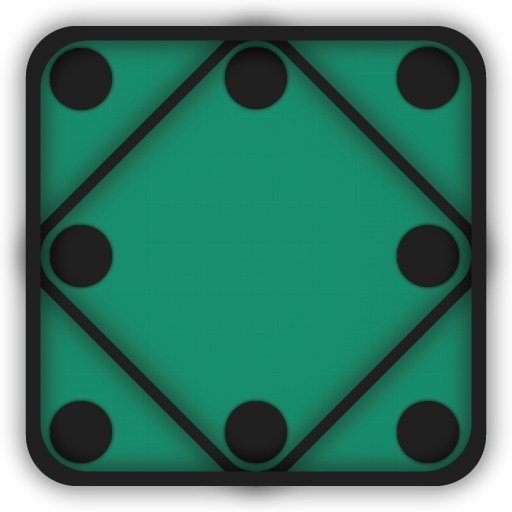Structure Master
Play on PC with BlueStacks – the Android Gaming Platform, trusted by 500M+ gamers.
Page Modified on: August 7, 2018
Play Structure Master on PC
It is very convenient to draw the structure enjoying very smooth experience. The MultiSelect command can help you deal with large structure just like CAD.
Also, it has a powerful function to provide internal force diagram, dynamics, influence line and stability analysis, which may be the world's first application for civil engineers.
The last thing is that its AI algorithm can give all the solving steps of structural mechanics problmes. And it is just solved by the artificial intelligence in your phone so there is no need for you to access the Internet.
The engineering staff can use the MultiSelect command to make the accurate structure with the number of decimal places.
There are video tutorials in the Youtube.
Play Structure Master on PC. It’s easy to get started.
-
Download and install BlueStacks on your PC
-
Complete Google sign-in to access the Play Store, or do it later
-
Look for Structure Master in the search bar at the top right corner
-
Click to install Structure Master from the search results
-
Complete Google sign-in (if you skipped step 2) to install Structure Master
-
Click the Structure Master icon on the home screen to start playing