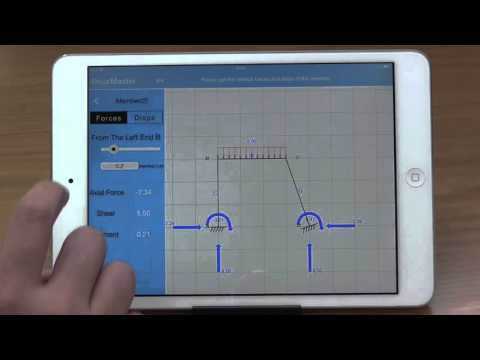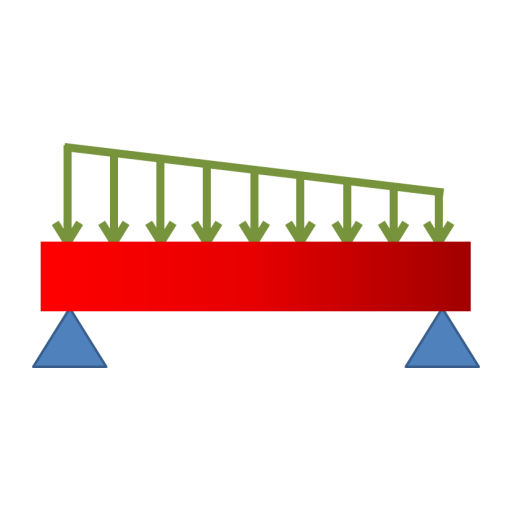StrucMaster HD -Statics Solver
Spiele auf dem PC mit BlueStacks - der Android-Gaming-Plattform, der über 500 Millionen Spieler vertrauen.
Seite geändert am: 9. August 2018
Play StrucMaster HD -Statics Solver on PC
Powerful functions inside can deal with internal force diagram, statics, dynamics, influence line and stability analysis. The Intelligence part can provide detailed solving steps.
The MultiSelect command can help you establish the large structure just as in CAD, it can also help engineers define the structure with non-integer length elements.
All of the statics procedures are done by the artificial intelligence in your phone, no matter whether you are connected to the Internet.
Convenient, powerful, no delays, what are you waiting for?
If you have any question, you can contact us by our e-mail address structuremaster@163.com
Some of topics Covered in this application are:
1.Draw the structure for all structures, including truss, beam and frame.
2.You can pinch and zoom your structure with 2 fingers to check on small-size structural details.
3.Add the load and support to the structure.
4.Make the statics analysis for the structure.
5.Make the dynamics analysis for the structure and show the dynamics animation of the mode.
6.Give the solving procedure for all the statics methods, including the truss section method, the displacement method, the moment distribution method, the geometric construction and the flexibility method.
Spiele StrucMaster HD -Statics Solver auf dem PC. Der Einstieg ist einfach.
-
Lade BlueStacks herunter und installiere es auf deinem PC
-
Schließe die Google-Anmeldung ab, um auf den Play Store zuzugreifen, oder mache es später
-
Suche in der Suchleiste oben rechts nach StrucMaster HD -Statics Solver
-
Klicke hier, um StrucMaster HD -Statics Solver aus den Suchergebnissen zu installieren
-
Schließe die Google-Anmeldung ab (wenn du Schritt 2 übersprungen hast), um StrucMaster HD -Statics Solver zu installieren.
-
Klicke auf dem Startbildschirm auf das StrucMaster HD -Statics Solver Symbol, um mit dem Spielen zu beginnen