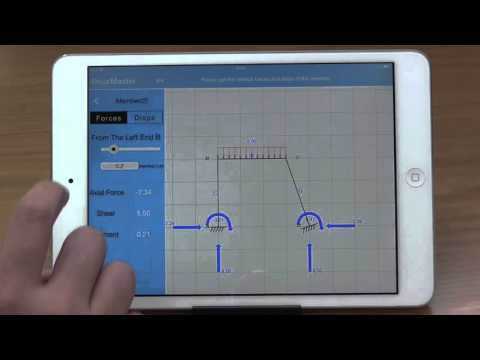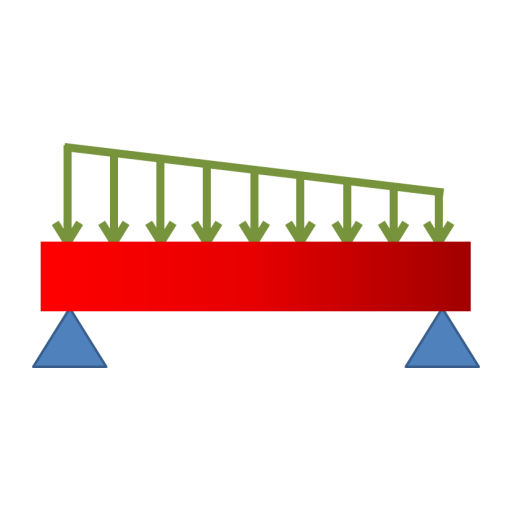StrucMaster HD -Statics Solver
Juega en PC con BlueStacks: la plataforma de juegos Android, en la que confían más de 500 millones de jugadores.
Página modificada el: 9 de agosto de 2018
Play StrucMaster HD -Statics Solver on PC
Powerful functions inside can deal with internal force diagram, statics, dynamics, influence line and stability analysis. The Intelligence part can provide detailed solving steps.
The MultiSelect command can help you establish the large structure just as in CAD, it can also help engineers define the structure with non-integer length elements.
All of the statics procedures are done by the artificial intelligence in your phone, no matter whether you are connected to the Internet.
Convenient, powerful, no delays, what are you waiting for?
If you have any question, you can contact us by our e-mail address structuremaster@163.com
Some of topics Covered in this application are:
1.Draw the structure for all structures, including truss, beam and frame.
2.You can pinch and zoom your structure with 2 fingers to check on small-size structural details.
3.Add the load and support to the structure.
4.Make the statics analysis for the structure.
5.Make the dynamics analysis for the structure and show the dynamics animation of the mode.
6.Give the solving procedure for all the statics methods, including the truss section method, the displacement method, the moment distribution method, the geometric construction and the flexibility method.
Juega StrucMaster HD -Statics Solver en la PC. Es fácil comenzar.
-
Descargue e instale BlueStacks en su PC
-
Complete el inicio de sesión de Google para acceder a Play Store, o hágalo más tarde
-
Busque StrucMaster HD -Statics Solver en la barra de búsqueda en la esquina superior derecha
-
Haga clic para instalar StrucMaster HD -Statics Solver desde los resultados de búsqueda
-
Complete el inicio de sesión de Google (si omitió el paso 2) para instalar StrucMaster HD -Statics Solver
-
Haz clic en el ícono StrucMaster HD -Statics Solver en la pantalla de inicio para comenzar a jugar