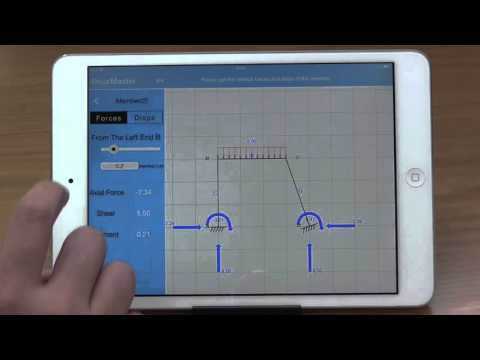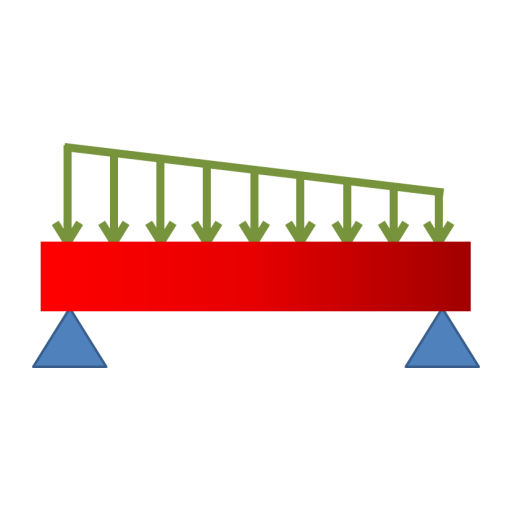StrucMaster HD -Statics Solver
도구 | StrucMaster Studio
5억명 이상의 게이머가 신뢰하는 안드로이드 게임 플랫폼 BlueStacks으로 PC에서 플레이하세요.
Play StrucMaster HD -Statics Solver on PC
Civil engineers will enjoy the procedure of defining your own structure with only several steps and analyze the structure by this StrucMaster HD. You can add the load and support conveniently and view the axial force, moment, shear and others.
Powerful functions inside can deal with internal force diagram, statics, dynamics, influence line and stability analysis. The Intelligence part can provide detailed solving steps.
The MultiSelect command can help you establish the large structure just as in CAD, it can also help engineers define the structure with non-integer length elements.
All of the statics procedures are done by the artificial intelligence in your phone, no matter whether you are connected to the Internet.
Convenient, powerful, no delays, what are you waiting for?
If you have any question, you can contact us by our e-mail address structuremaster@163.com
Some of topics Covered in this application are:
1.Draw the structure for all structures, including truss, beam and frame.
2.You can pinch and zoom your structure with 2 fingers to check on small-size structural details.
3.Add the load and support to the structure.
4.Make the statics analysis for the structure.
5.Make the dynamics analysis for the structure and show the dynamics animation of the mode.
6.Give the solving procedure for all the statics methods, including the truss section method, the displacement method, the moment distribution method, the geometric construction and the flexibility method.
Powerful functions inside can deal with internal force diagram, statics, dynamics, influence line and stability analysis. The Intelligence part can provide detailed solving steps.
The MultiSelect command can help you establish the large structure just as in CAD, it can also help engineers define the structure with non-integer length elements.
All of the statics procedures are done by the artificial intelligence in your phone, no matter whether you are connected to the Internet.
Convenient, powerful, no delays, what are you waiting for?
If you have any question, you can contact us by our e-mail address structuremaster@163.com
Some of topics Covered in this application are:
1.Draw the structure for all structures, including truss, beam and frame.
2.You can pinch and zoom your structure with 2 fingers to check on small-size structural details.
3.Add the load and support to the structure.
4.Make the statics analysis for the structure.
5.Make the dynamics analysis for the structure and show the dynamics animation of the mode.
6.Give the solving procedure for all the statics methods, including the truss section method, the displacement method, the moment distribution method, the geometric construction and the flexibility method.
PC에서 StrucMaster HD -Statics Solver 플레이해보세요.
-
BlueStacks 다운로드하고 설치
-
Google Play 스토어에 로그인 하기(나중에 진행가능)
-
오른쪽 상단 코너에 StrucMaster HD -Statics Solver 검색
-
검색 결과 중 StrucMaster HD -Statics Solver 선택하여 설치
-
구글 로그인 진행(만약 2단계를 지나갔을 경우) 후 StrucMaster HD -Statics Solver 설치
-
메인 홈화면에서 StrucMaster HD -Statics Solver 선택하여 실행