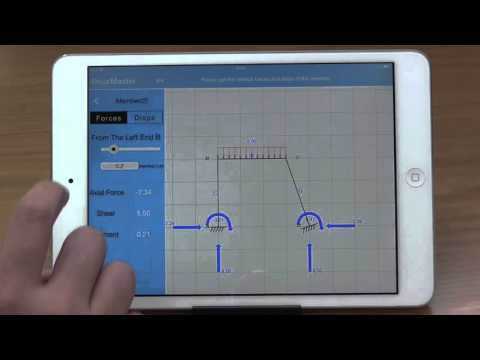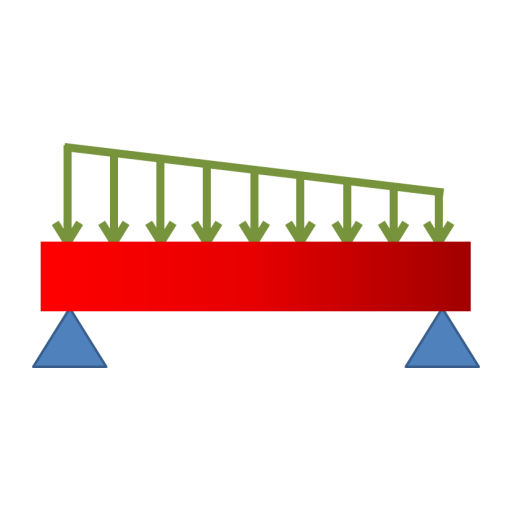StrucMaster HD -Statics Solver
Graj na PC z BlueStacks – Platforma gamingowa Android, która uzyskała zaufanie ponad 500 milionów graczy!
Strona zmodyfikowana w dniu: 9 sierpnia 2018
Play StrucMaster HD -Statics Solver on PC
Powerful functions inside can deal with internal force diagram, statics, dynamics, influence line and stability analysis. The Intelligence part can provide detailed solving steps.
The MultiSelect command can help you establish the large structure just as in CAD, it can also help engineers define the structure with non-integer length elements.
All of the statics procedures are done by the artificial intelligence in your phone, no matter whether you are connected to the Internet.
Convenient, powerful, no delays, what are you waiting for?
If you have any question, you can contact us by our e-mail address structuremaster@163.com
Some of topics Covered in this application are:
1.Draw the structure for all structures, including truss, beam and frame.
2.You can pinch and zoom your structure with 2 fingers to check on small-size structural details.
3.Add the load and support to the structure.
4.Make the statics analysis for the structure.
5.Make the dynamics analysis for the structure and show the dynamics animation of the mode.
6.Give the solving procedure for all the statics methods, including the truss section method, the displacement method, the moment distribution method, the geometric construction and the flexibility method.
Zagraj w StrucMaster HD -Statics Solver na PC. To takie proste.
-
Pobierz i zainstaluj BlueStacks na PC
-
Zakończ pomyślnie ustawienie Google, aby otrzymać dostęp do sklepu Play, albo zrób to później.
-
Wyszukaj StrucMaster HD -Statics Solver w pasku wyszukiwania w prawym górnym rogu.
-
Kliknij, aby zainstalować StrucMaster HD -Statics Solver z wyników wyszukiwania
-
Ukończ pomyślnie rejestrację Google (jeśli krok 2 został pominięty) aby zainstalować StrucMaster HD -Statics Solver
-
Klinij w ikonę StrucMaster HD -Statics Solver na ekranie startowym, aby zacząć grę