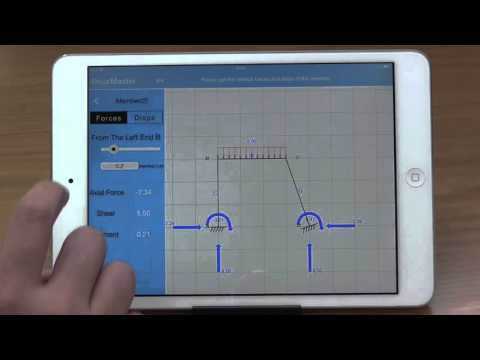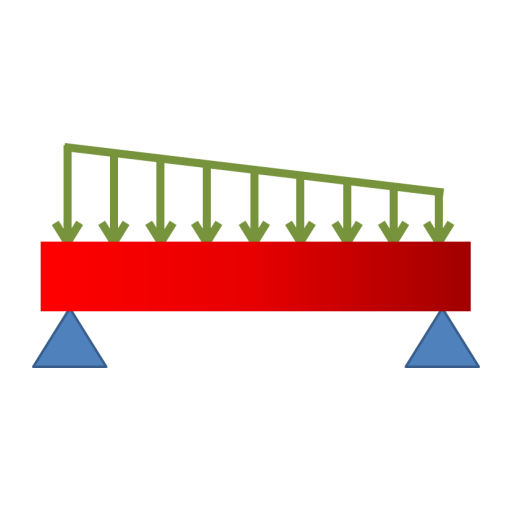StrucMaster HD -Statics Solver
工具 | StrucMaster Studio
在電腦上使用BlueStacks –受到5億以上的遊戲玩家所信任的Android遊戲平台。
Play StrucMaster HD -Statics Solver on PC
Civil engineers will enjoy the procedure of defining your own structure with only several steps and analyze the structure by this StrucMaster HD. You can add the load and support conveniently and view the axial force, moment, shear and others.
Powerful functions inside can deal with internal force diagram, statics, dynamics, influence line and stability analysis. The Intelligence part can provide detailed solving steps.
The MultiSelect command can help you establish the large structure just as in CAD, it can also help engineers define the structure with non-integer length elements.
All of the statics procedures are done by the artificial intelligence in your phone, no matter whether you are connected to the Internet.
Convenient, powerful, no delays, what are you waiting for?
If you have any question, you can contact us by our e-mail address structuremaster@163.com
Some of topics Covered in this application are:
1.Draw the structure for all structures, including truss, beam and frame.
2.You can pinch and zoom your structure with 2 fingers to check on small-size structural details.
3.Add the load and support to the structure.
4.Make the statics analysis for the structure.
5.Make the dynamics analysis for the structure and show the dynamics animation of the mode.
6.Give the solving procedure for all the statics methods, including the truss section method, the displacement method, the moment distribution method, the geometric construction and the flexibility method.
Powerful functions inside can deal with internal force diagram, statics, dynamics, influence line and stability analysis. The Intelligence part can provide detailed solving steps.
The MultiSelect command can help you establish the large structure just as in CAD, it can also help engineers define the structure with non-integer length elements.
All of the statics procedures are done by the artificial intelligence in your phone, no matter whether you are connected to the Internet.
Convenient, powerful, no delays, what are you waiting for?
If you have any question, you can contact us by our e-mail address structuremaster@163.com
Some of topics Covered in this application are:
1.Draw the structure for all structures, including truss, beam and frame.
2.You can pinch and zoom your structure with 2 fingers to check on small-size structural details.
3.Add the load and support to the structure.
4.Make the statics analysis for the structure.
5.Make the dynamics analysis for the structure and show the dynamics animation of the mode.
6.Give the solving procedure for all the statics methods, including the truss section method, the displacement method, the moment distribution method, the geometric construction and the flexibility method.
在電腦上遊玩StrucMaster HD -Statics Solver . 輕易上手.
-
在您的電腦上下載並安裝BlueStacks
-
完成Google登入後即可訪問Play商店,或等你需要訪問Play商店十再登入
-
在右上角的搜索欄中尋找 StrucMaster HD -Statics Solver
-
點擊以從搜索結果中安裝 StrucMaster HD -Statics Solver
-
完成Google登入(如果您跳過了步驟2),以安裝 StrucMaster HD -Statics Solver
-
在首頁畫面中點擊 StrucMaster HD -Statics Solver 圖標來啟動遊戲